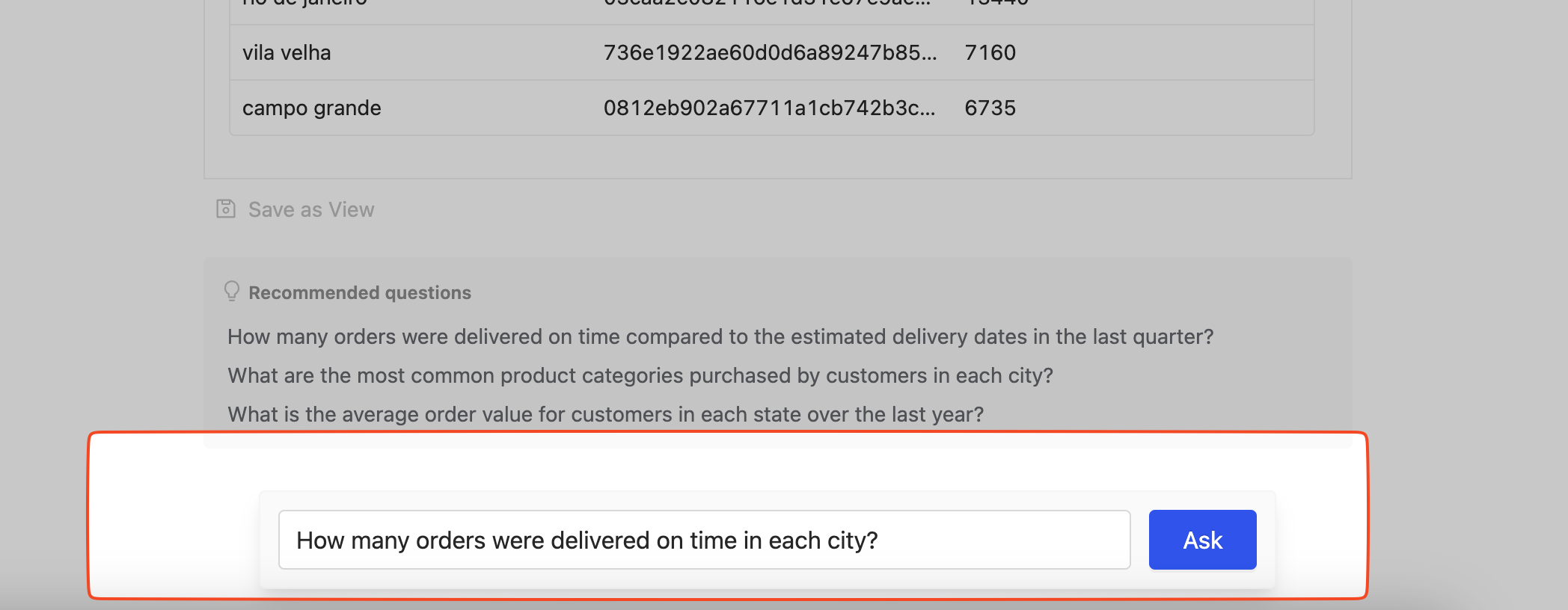Know Your Answers
After Wren AI generates an answer, you will be redirected to a thread page to view answer details.
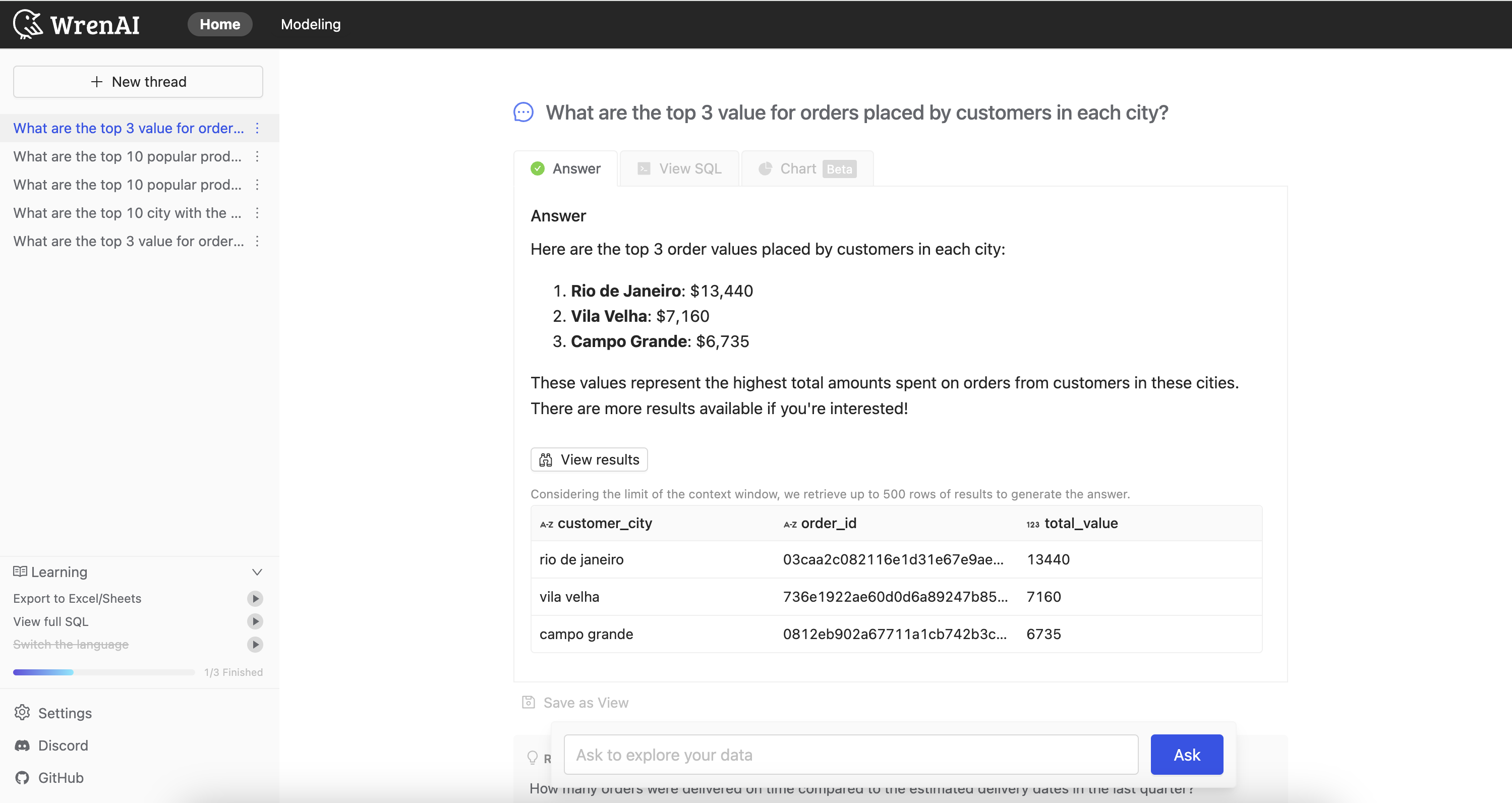
Answer Components
Summarized Answer
Wren AI provides a concise summary of the insights derived from your data, making it easy to understand the key findings at a glance.
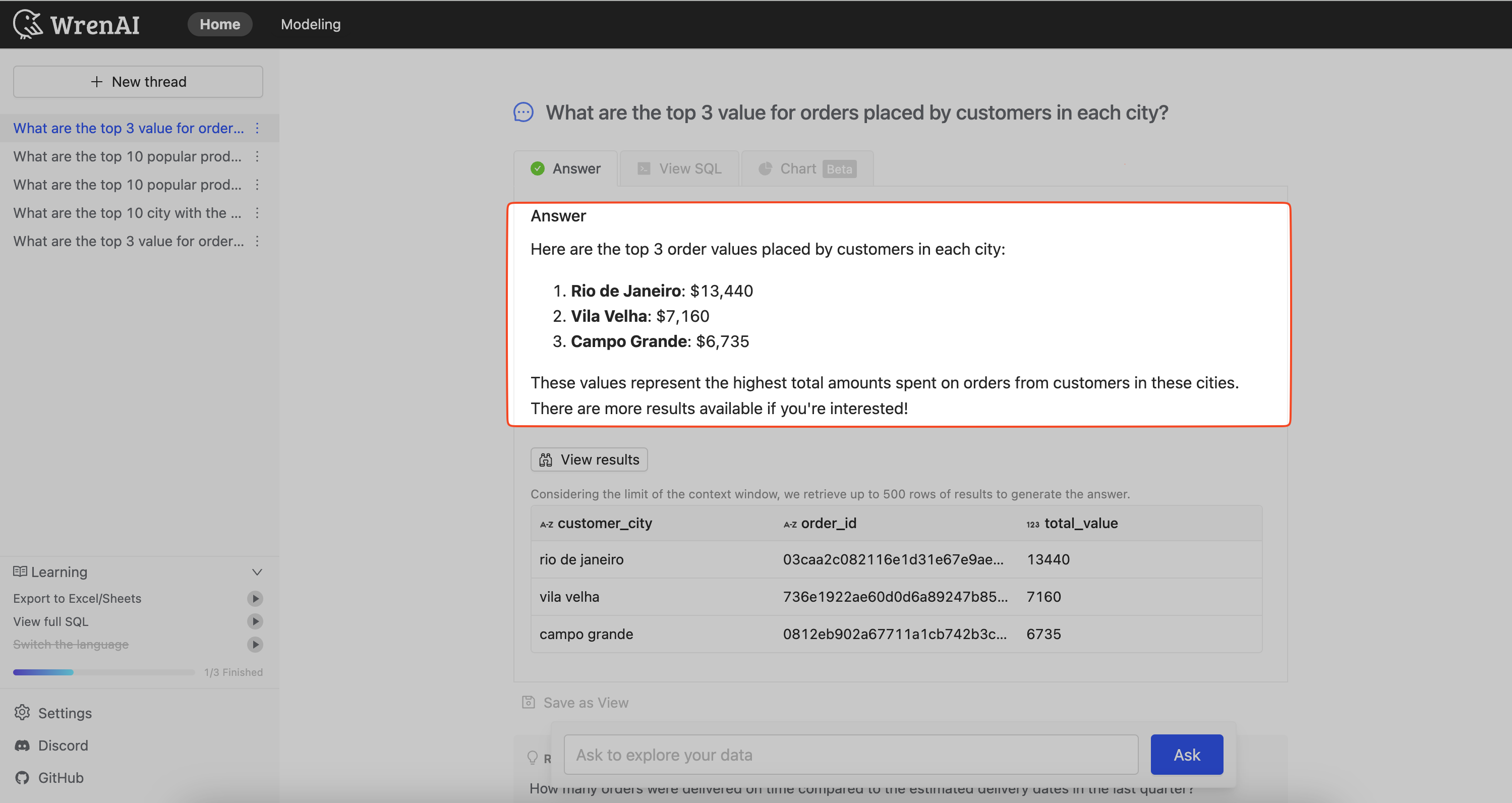
Data Preview
Below the summary, you can see a preview of the actual data results.
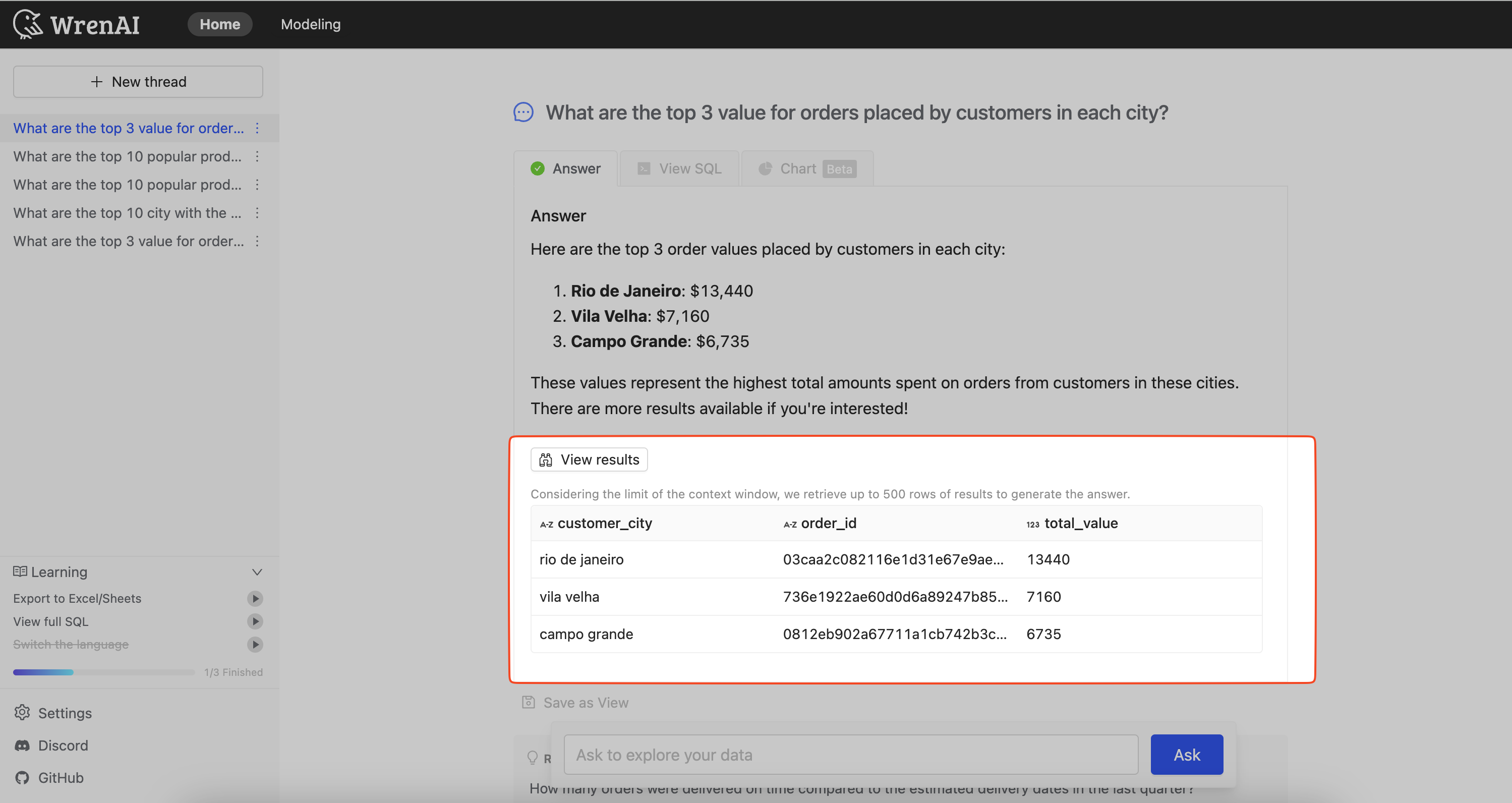
View SQL
Click "View SQL" to see the SQL query that Wren AI used to generate the answer. You can also adjust the SQL query to generate a new answer. See Adjust Answer for more details.
Generate Chart
When applicable, Wren AI automatically generates a chart to help visualize the insights. Click "Chart" Tab to see the generated the chart. See Generate Chart for more details about chart options and possible adjustments.
Save result SQL as view
At the bottom of every answer, we offer a save as view button that allows you to save the result SQLs as views.
When you're satisfied with the result and want to save the SQL, or if you wish to save the answer as a frequently used result to connect to other applications for further use, you can make good use of this feature.
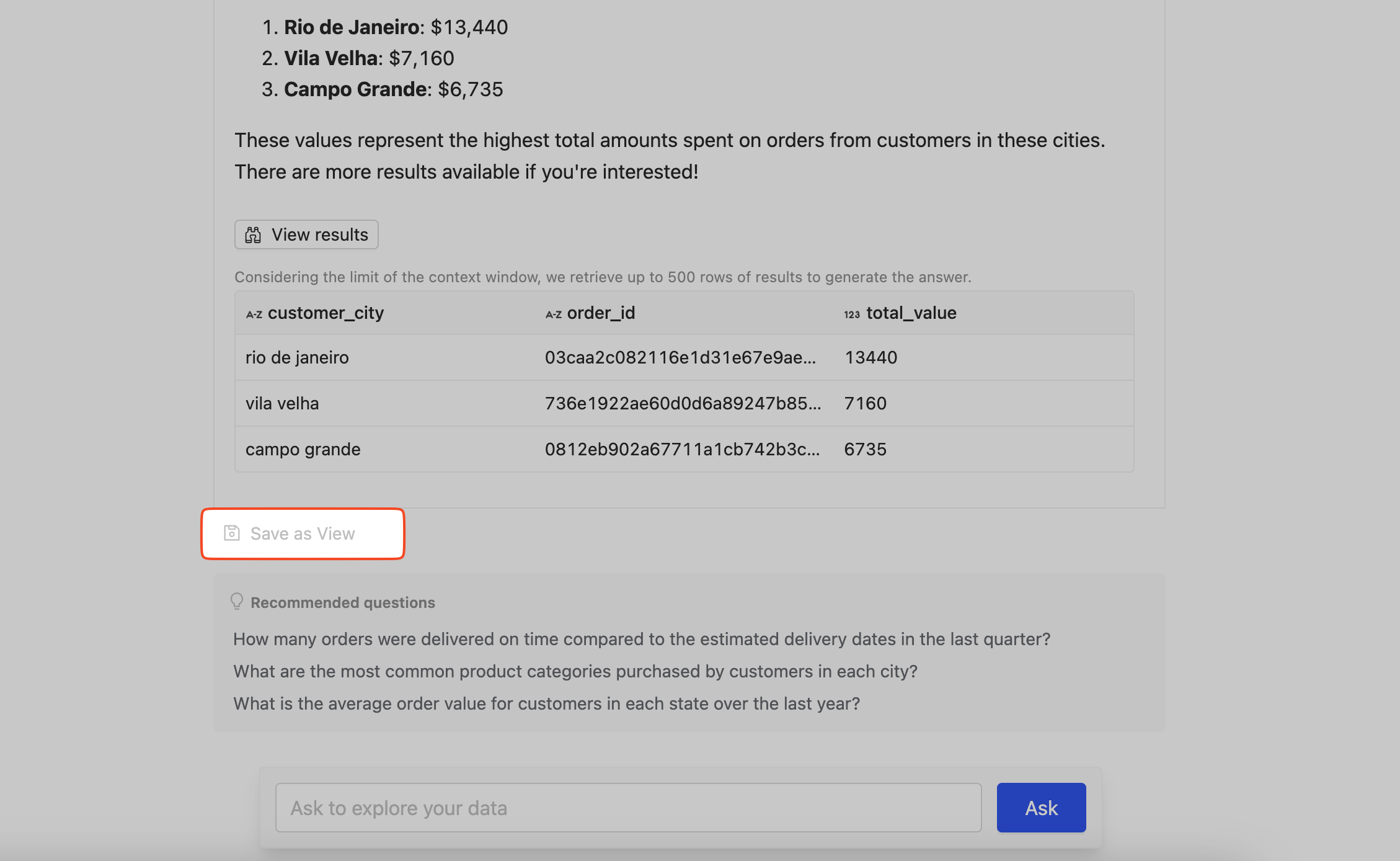
Follow-up Questions
Recommended Questions
Wren AI provides recommended follow-up questions based on your current results to help you explore your data further.
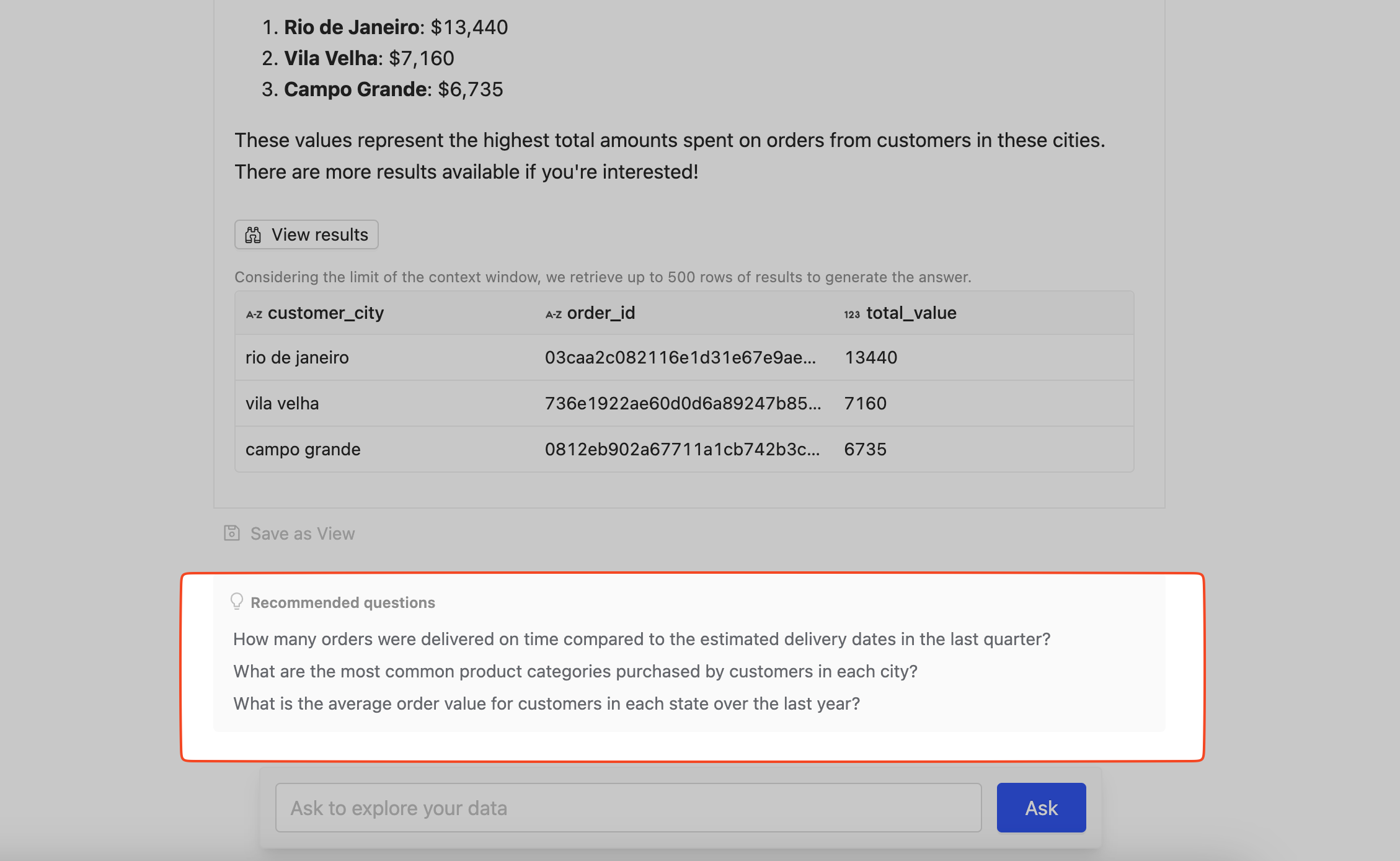
Ask Your Own
You can ask your own follow-up questions related to the current results. Simply type your question in the question box of the thread page. Wren AI will consider the context of previous results when generating new answers.