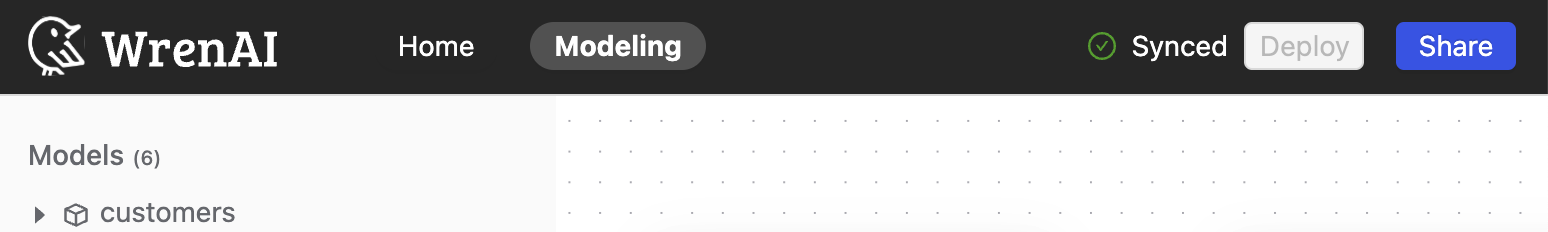Model's Metadata
View metadata of models
To further understand your data, you can click on a model in the ER diagram to view the metadata:
- Name: Model's name used in SQL
- Alias: Model's alias name
- Description: Model's description
- Columns: Show columns in this model, with column names, alias, data types, and column desciptions
- Calculated Fields: Show defined calculated fields of this model
- Relationships: Show defined relationships of this model
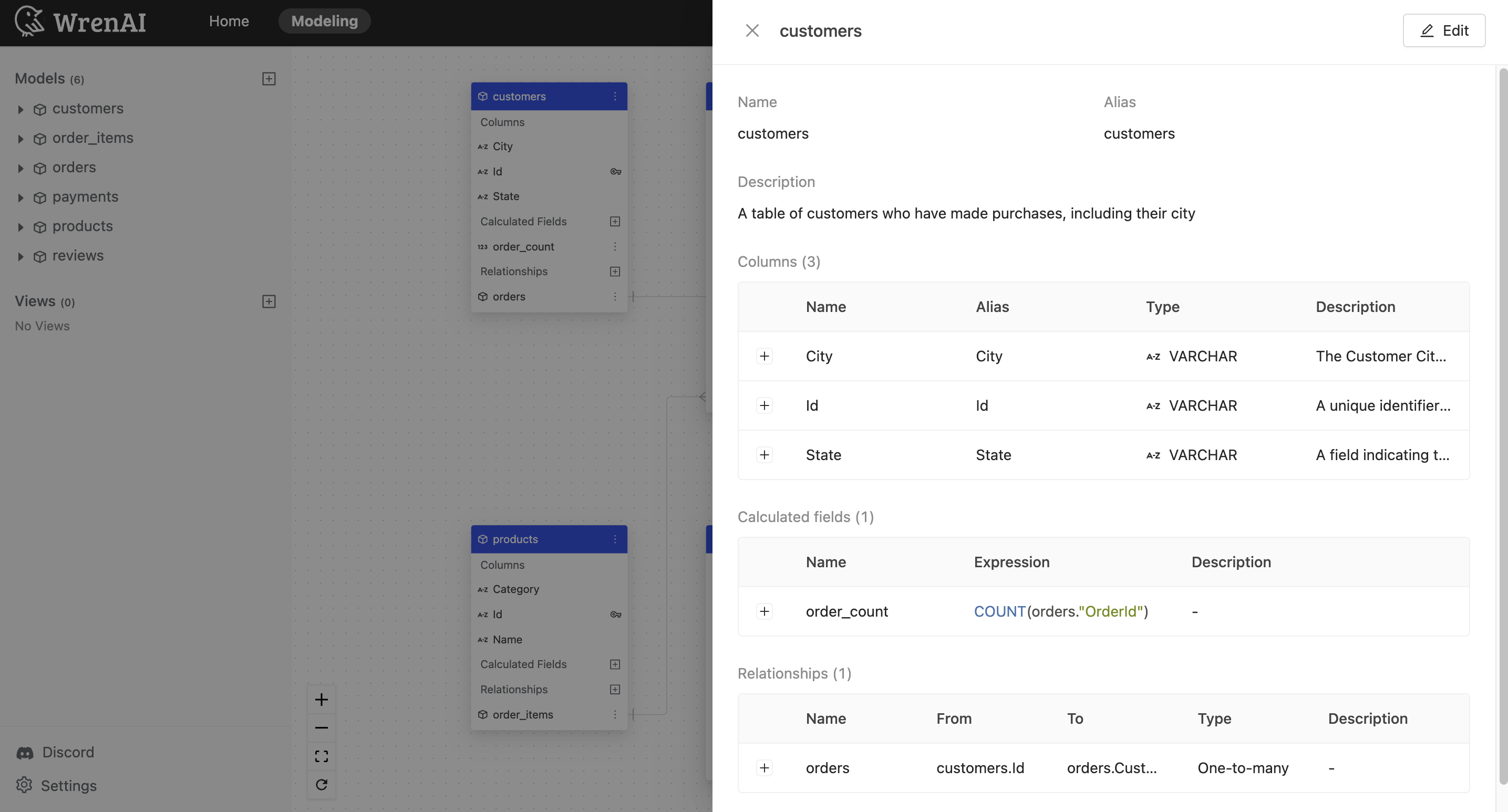
- Data Preview: By clicking Preview data, you can preview up to 100 rows of data from the model
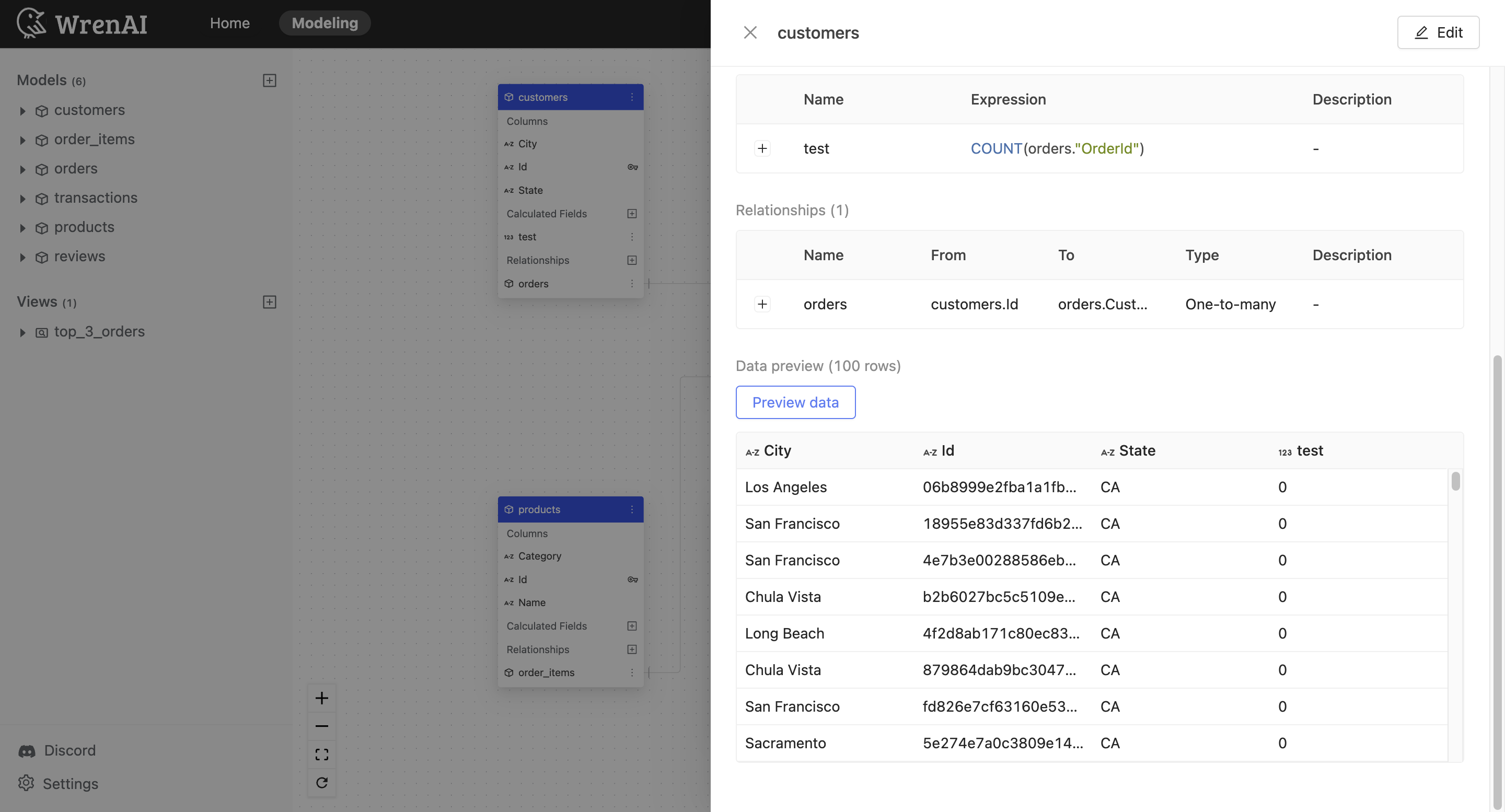
Edit metadata of models
To edit the metadata of the model, click the "Edit" button.
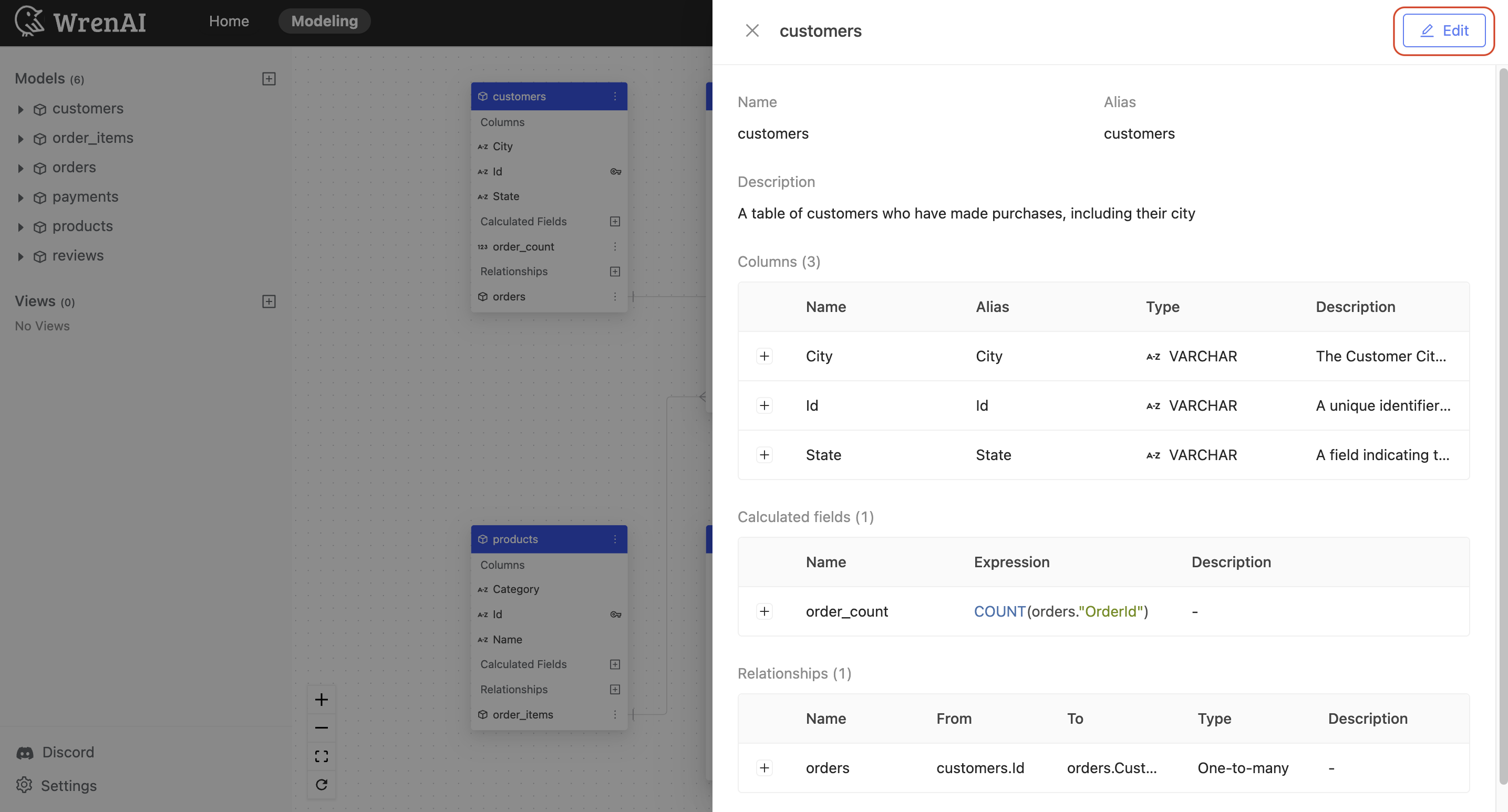
In the edit window, you can modify the following metadata properties:
- Alias and Description of the Model
- Alias and Description of each column
- Description of each calculated field
- Description of each relationship
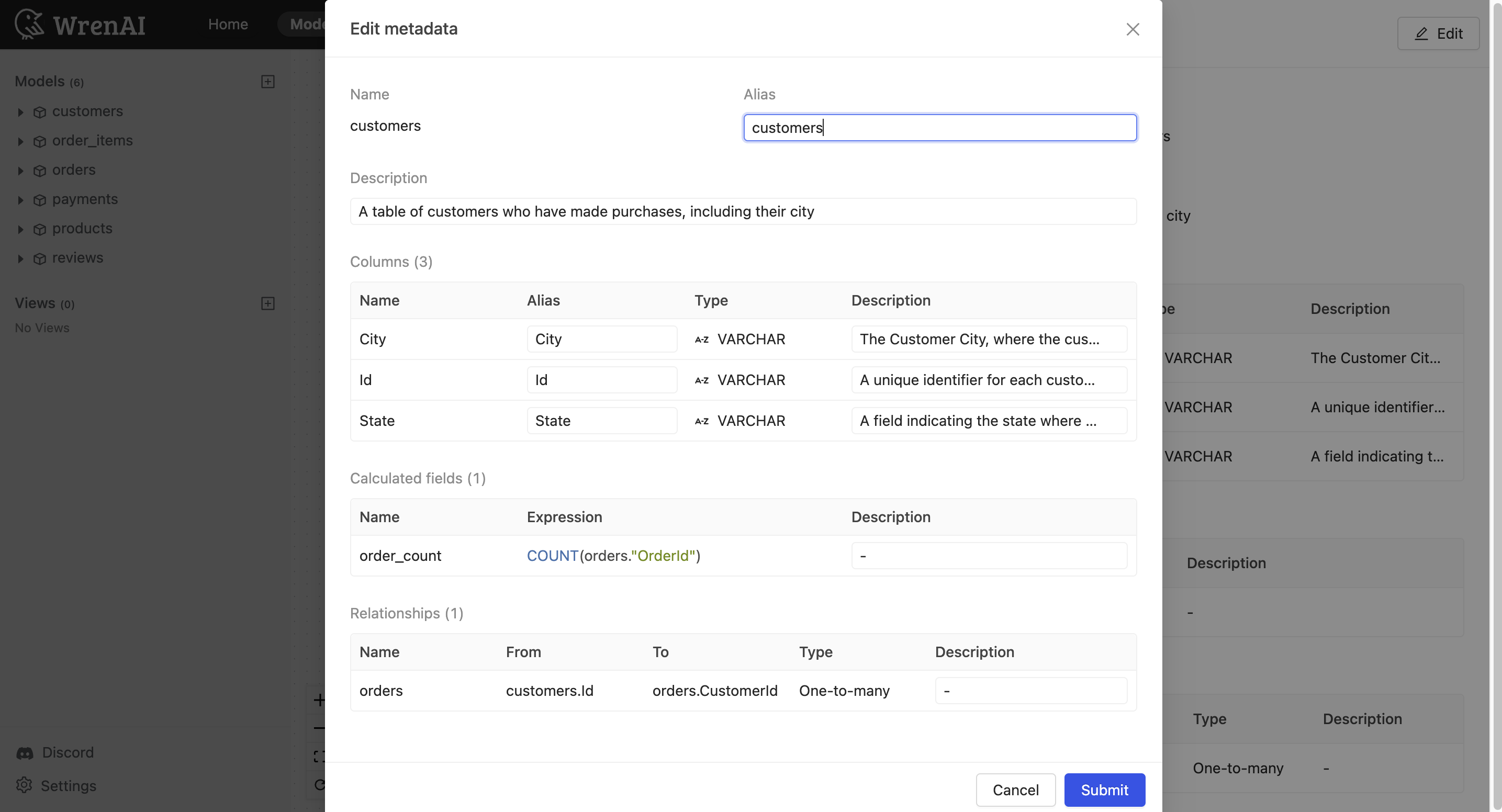
Click "Submit" to submit your changes.
Remember to deploy your changes
Deploy
Please esure you press the "Deploy" button on the Navbar to synchronize any modifications in the Modeling page with our Wren Engine.
If there are any new changes, navbar will show Undeployed changes message.
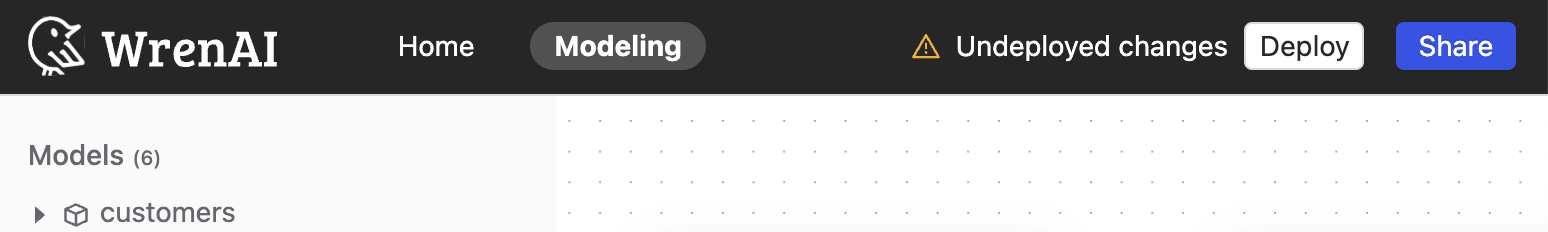
If all changes have been deployed, navbar will show synced message.