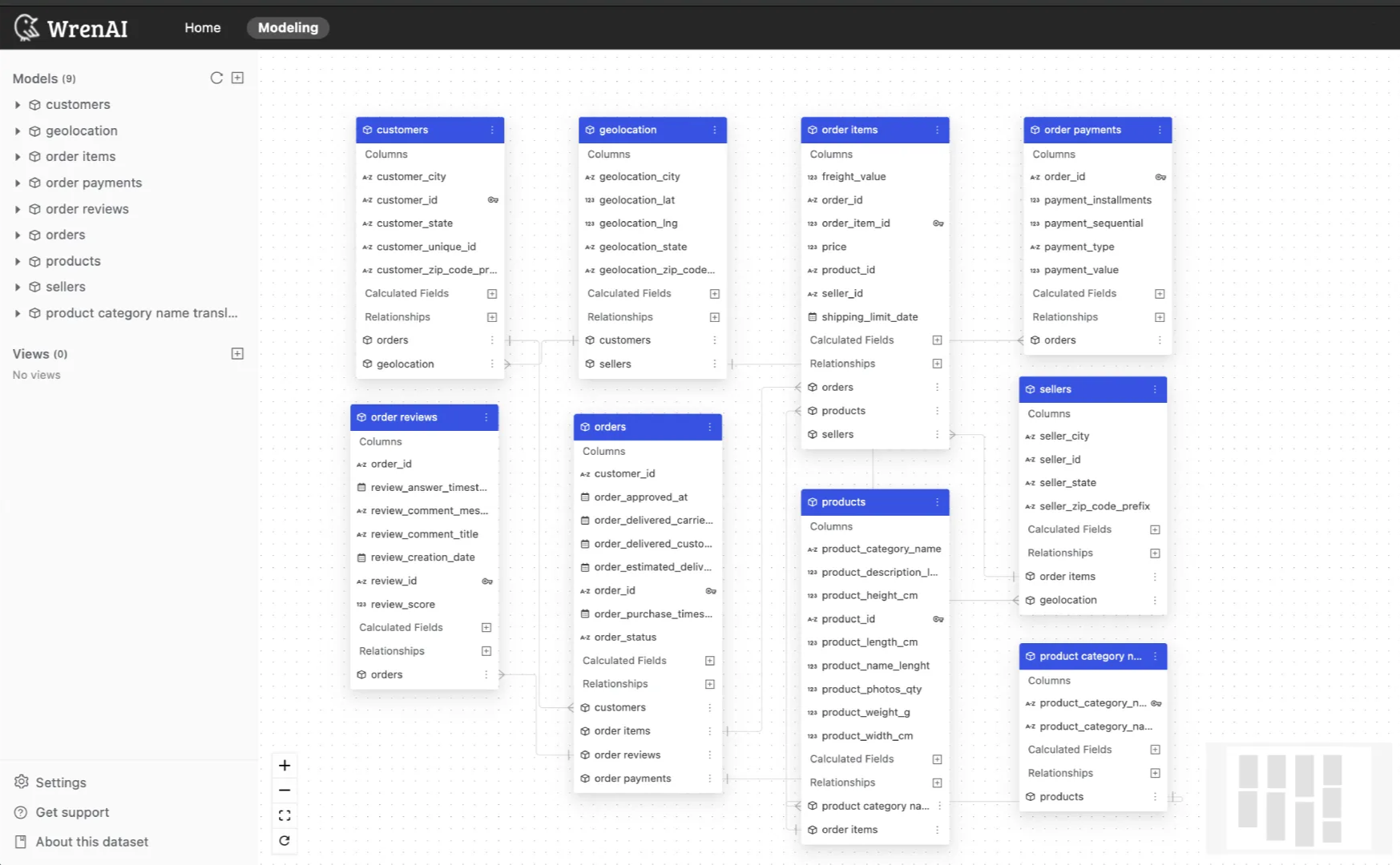E-commerce Dataset
Explore the capabilities of Wren AI without initially connecting your data sources. This sample dataset provides a diverse range of data points that you can use to practice querying, analyzing, and visualizing data within the Wren AI platform.
By working with this sample dataset, you can familiarize yourself with Wren AI's features, experiment with different query types, and gain valuable insights.
About the Data
This sample dataset has been adapted from the Brazilian E-Commerce Public Dataset by Olist on Kaggle. This is a Brazilian e-commerce public dataset of orders made at Olist online store. We picked this dataset as it has a good amount of data and is comprehensive enough to cover the scope of an online e-commerce shop, from order placement and shipping to the order review process.
This dataset provides customer information and their locations. Use it to identify repeat customers and find where orders were delivered. Each order has a unique customer_id, but the same customer might have different IDs for different orders. The customer_unique_id helps you find customers who have made multiple purchases.
Key things to keep in mind about this dataset:
- The period of the data is from 2016 to 2018
- All column names and descriptions are in English
- The table product categories are in Portuguese. However, there's also an English column for translation.
- Null values will be displayed as 'null' in the preview data. You can filter for null values in your queries.
How to use the E-commerce Dataset?
Create a new project and select the e-commerce dataset from the ‘Start with a sample dataset’ section.
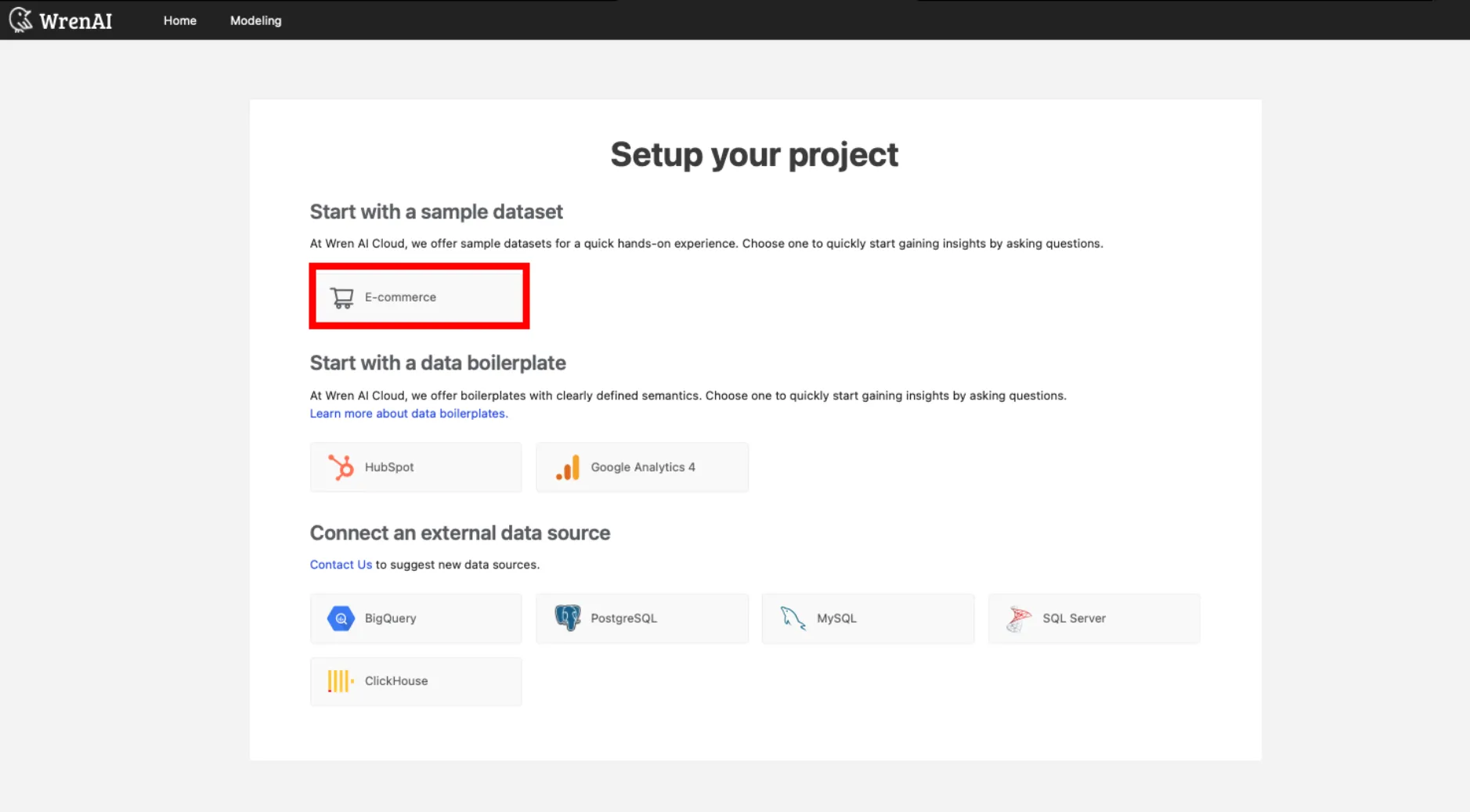
Explore the Data
Wren AI will find the most relevent result based on the datasets in your database, and lead you to the result. Based on the result, you can view each step's SQL plan description, data preview, and SQL statements.
Learn more about Wren SQL
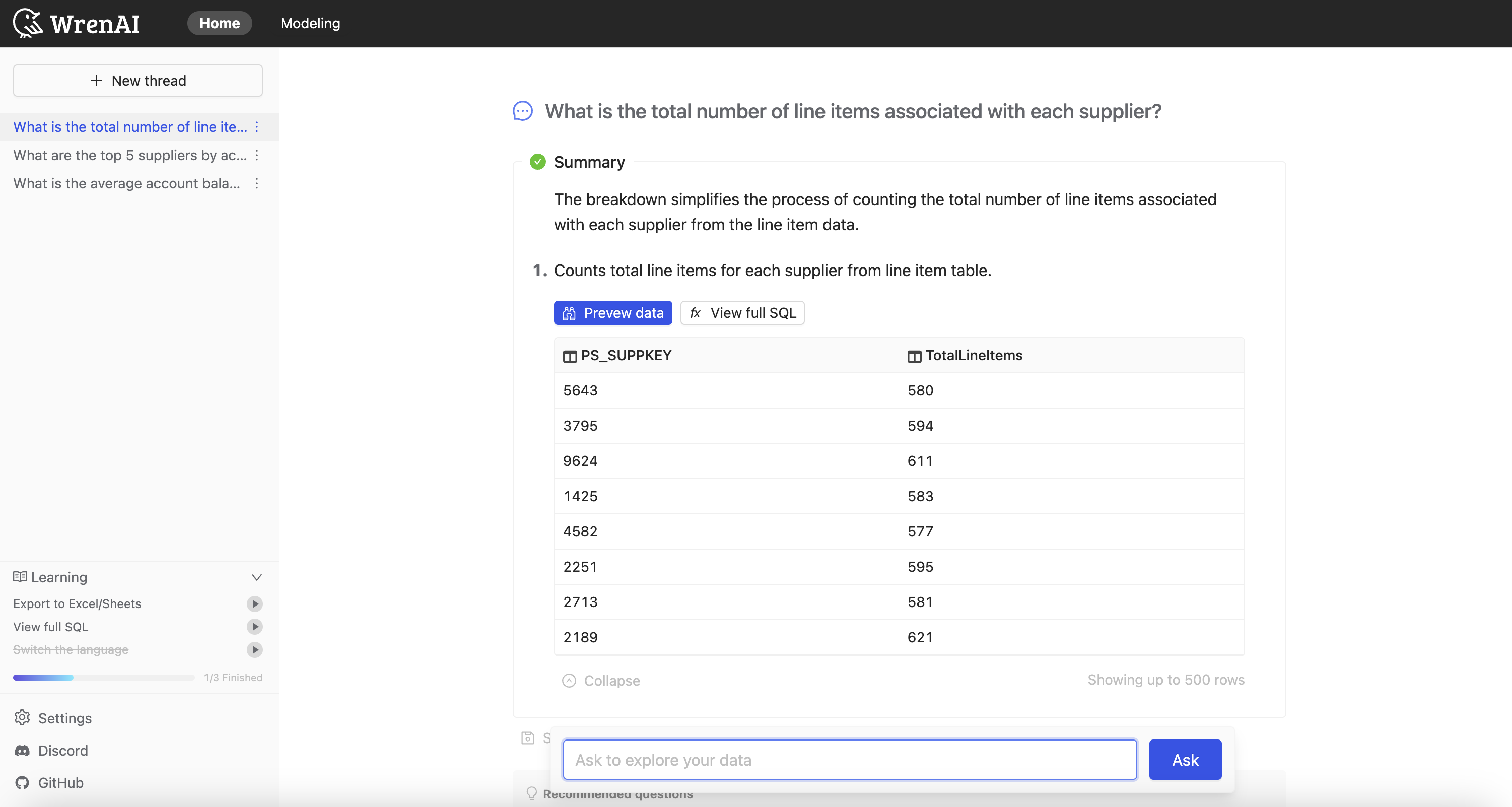
Explore the Data’s Entity Relationship Diagram
You can learn more about the tables that are available on the project modeling page. By clicking the tables, you can preview the data.
Learn more about Data Models.