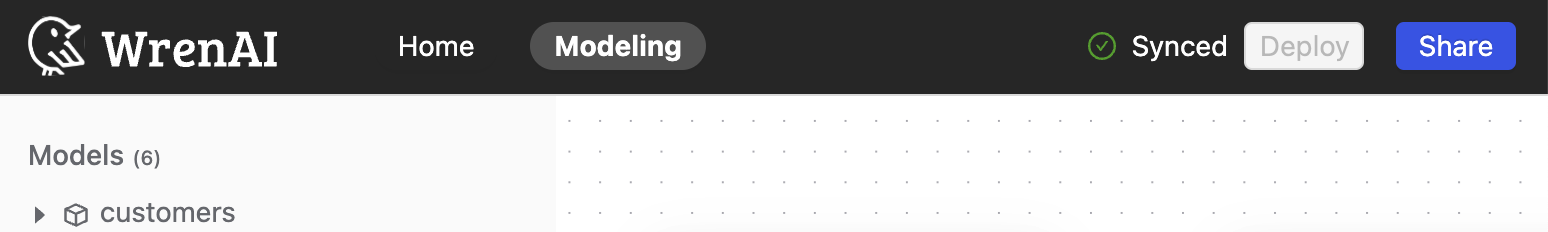Views
Views are virtual tables that presents data retrieved from one or more underlying models in Wren AI. It does not store data itself but rather displays data derived from the tables based on a predefined query.
Create a view
Currently, the only way to create a view in Wren AI is by saving a result SQL statement as a view.
In Home page, we offer a save as view button in every answer that allows you to save the result SQLs as views.
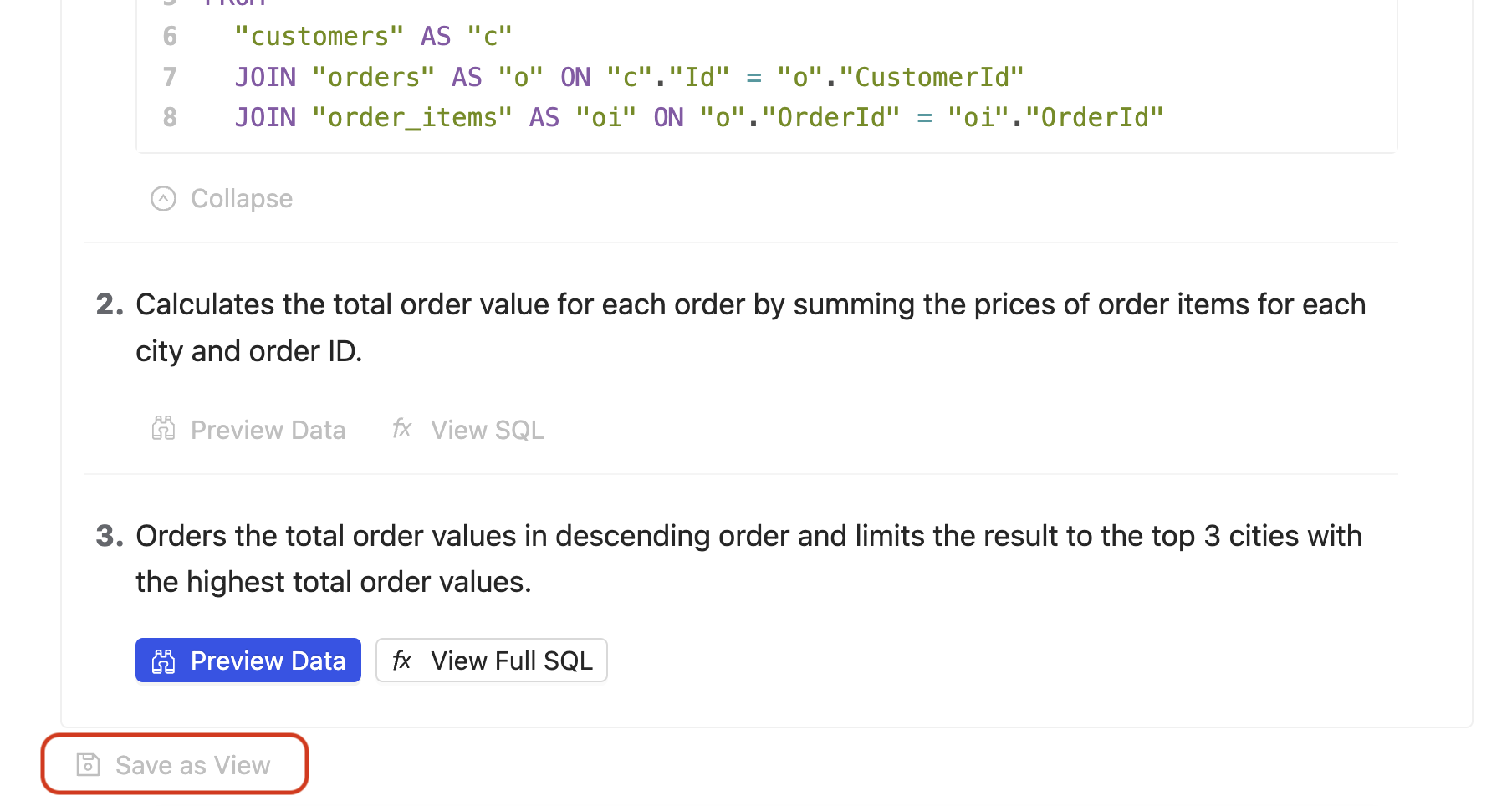
View list
You can access the list of saved views in the "Views" section of the sidebar on the Modeling page.
Click on the expand icon to see the columns in a view.
If you click on a view from sidebar, ER diagram will focus on the view you clicked.
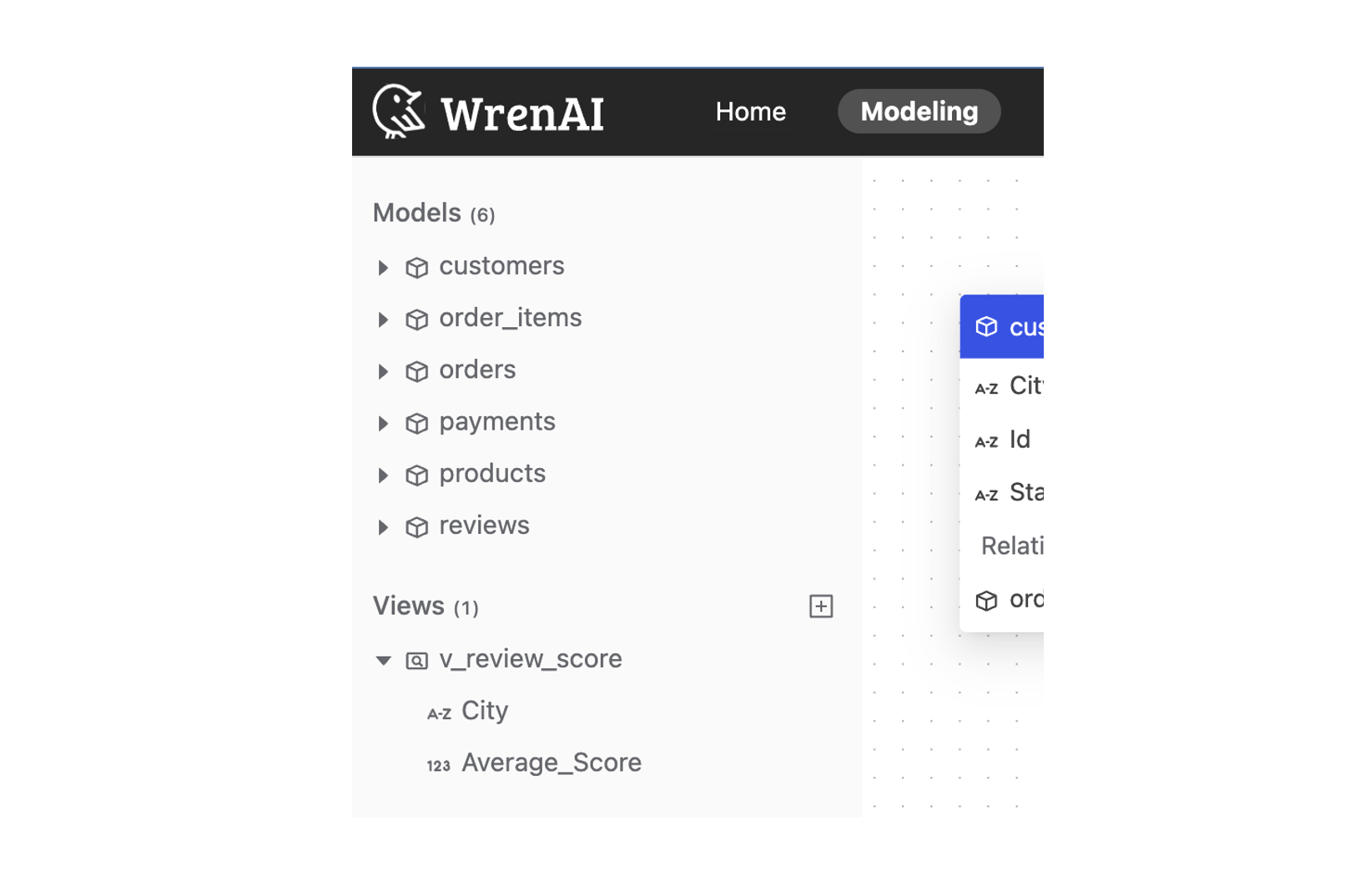
Delete a view
To delete a view:
- Click the "..." icon on the view diagram.
- Choose "Delete".
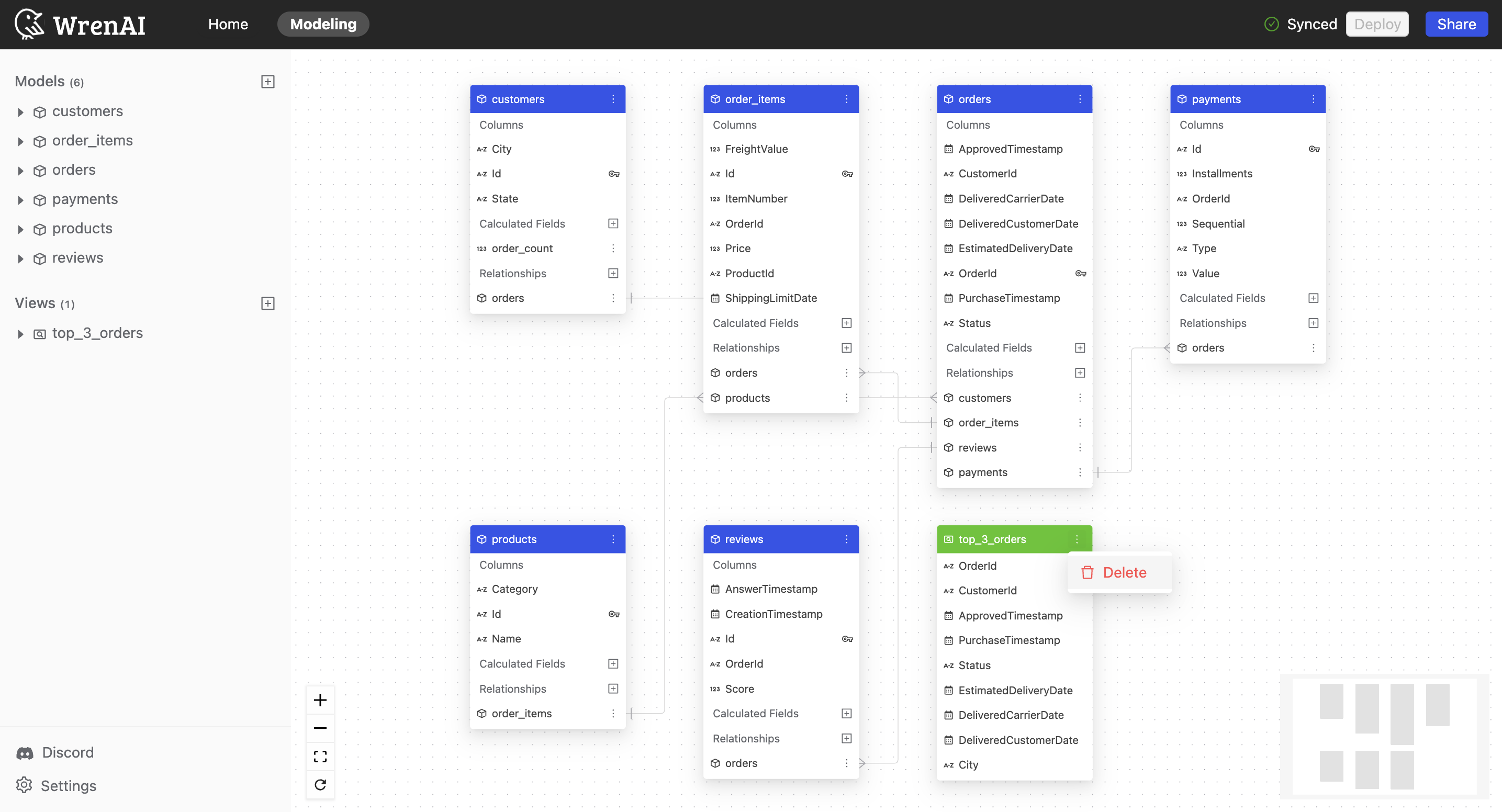
View metadata of views
To further understand your data, you can click on a view in the ER diagram to view the metadata:
- Name: View name
- SQL statement: Saved SQL statement of the view.
- Data Preview: By clicking Preview data, you can preview up to 100 rows of data from the view
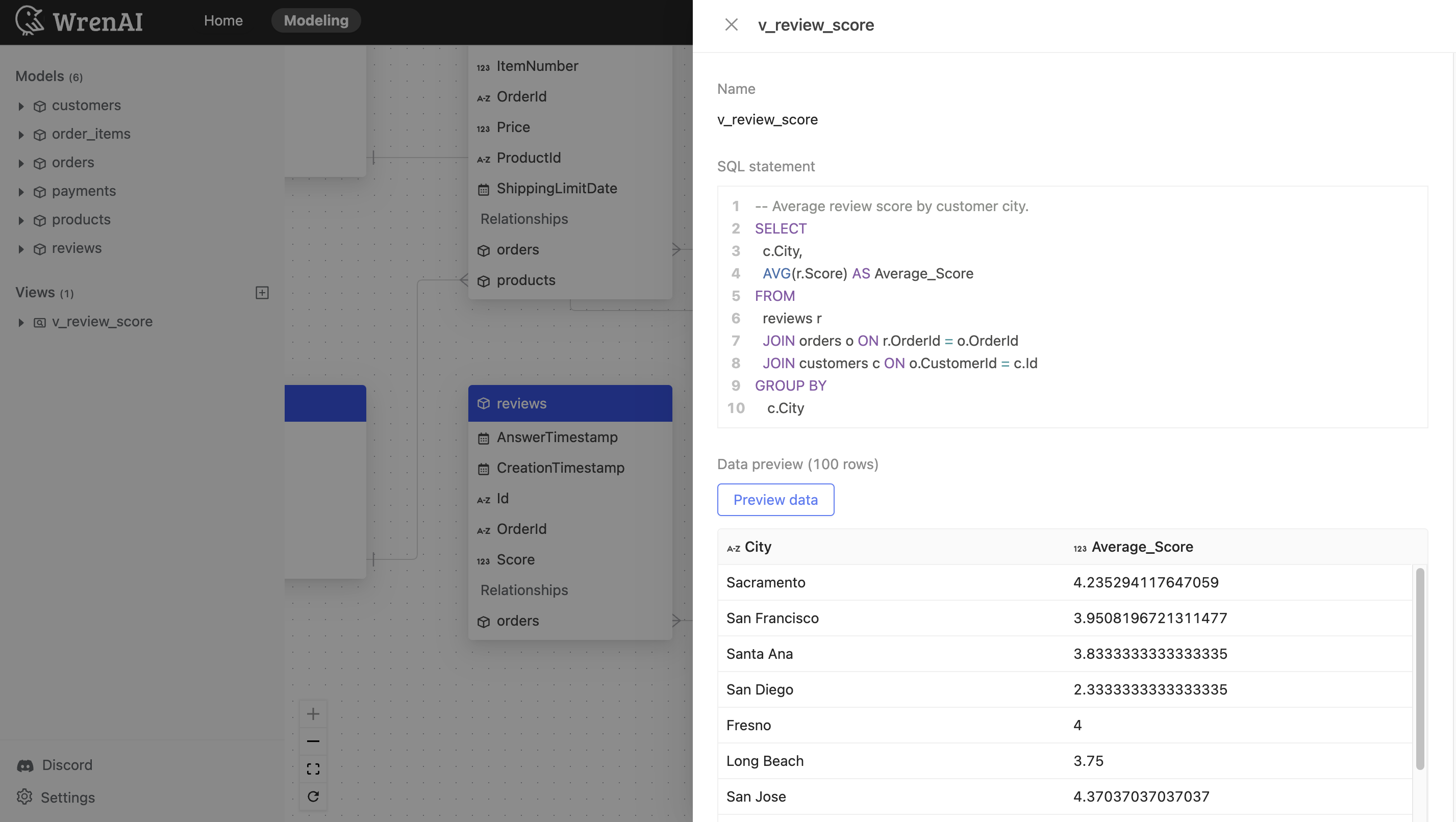
Deploy
Please esure you press the "Deploy" button on the Navbar to synchronize any modifications in the Modeling page with our Wren Engine.
If there are any new changes, navbar will show Undeployed changes message.
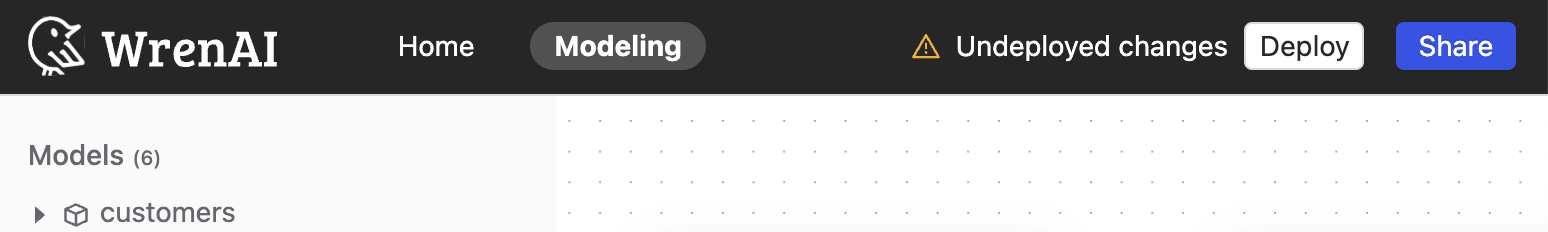
If all changes have been deployed, navbar will show synced message.