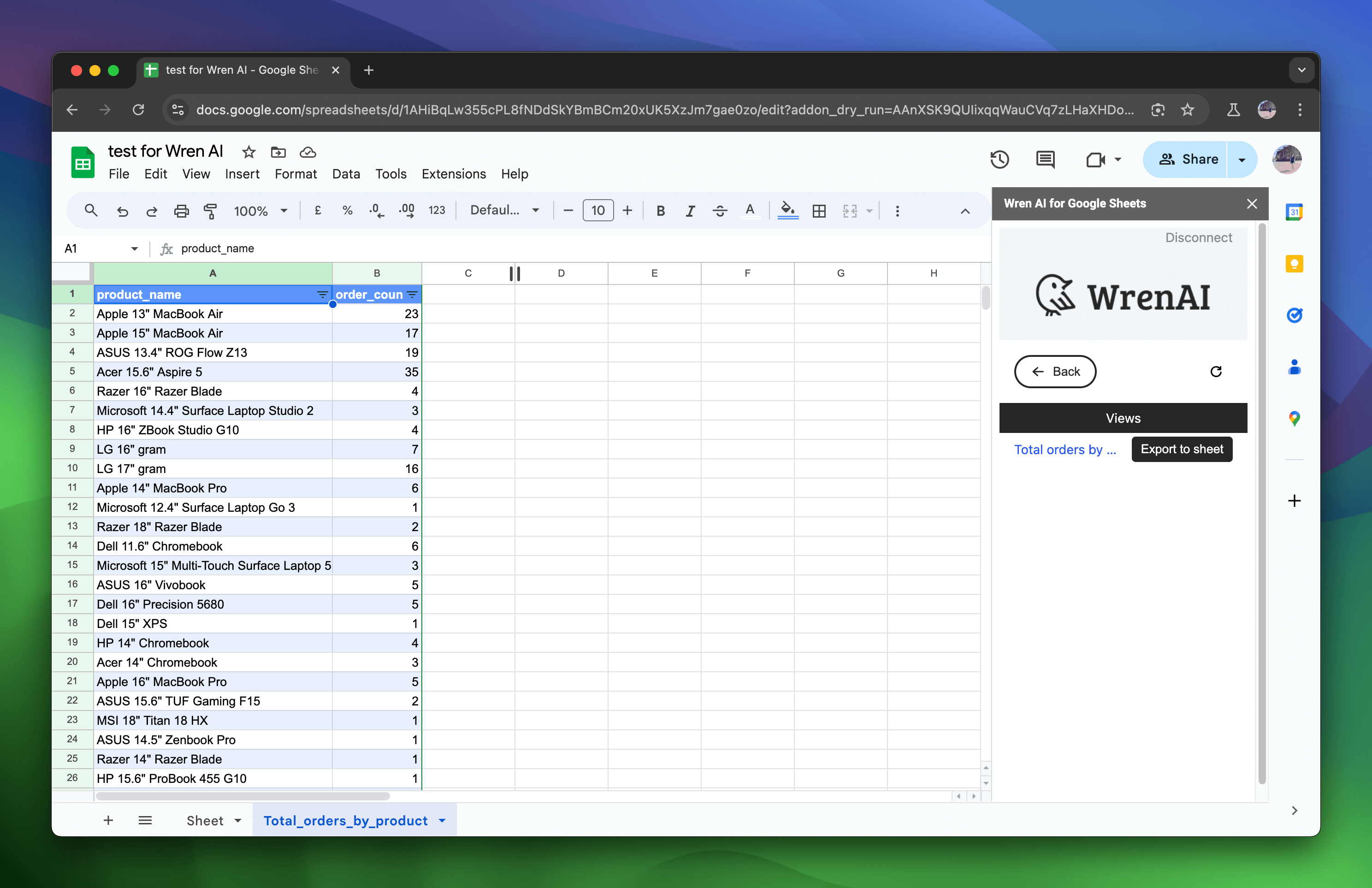Connect from Google Sheets
Wren AI provides an Google Sheets add-on that empowers users to seamlessly export their data with ease. Users can select specific threads or views, and export their results to Google Sheets in just a few clicks.
Installation
Install Wren AI for Google Sheets™ from Google Workspace Marketplace
- Find
Extensions>Wren AI for Google Sheets™>Open Sidebar
(If you don't find it after installed, please reload your page.)
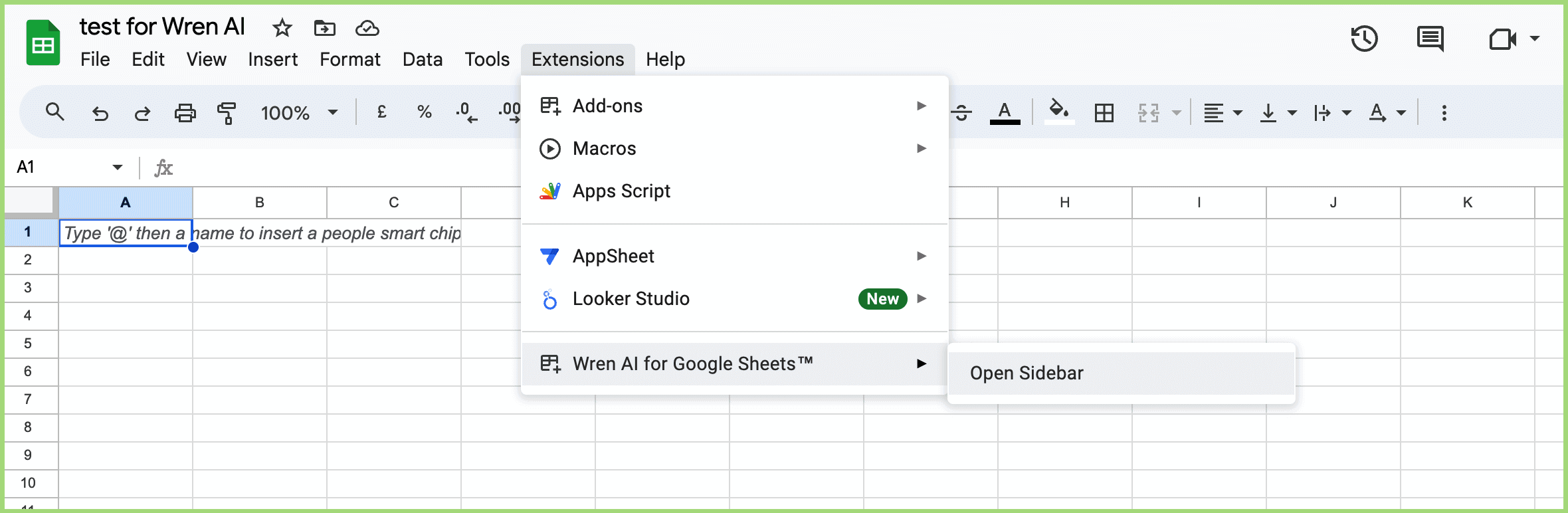
Usage Guides
Export a Thread Result
Select Export data from an answered result
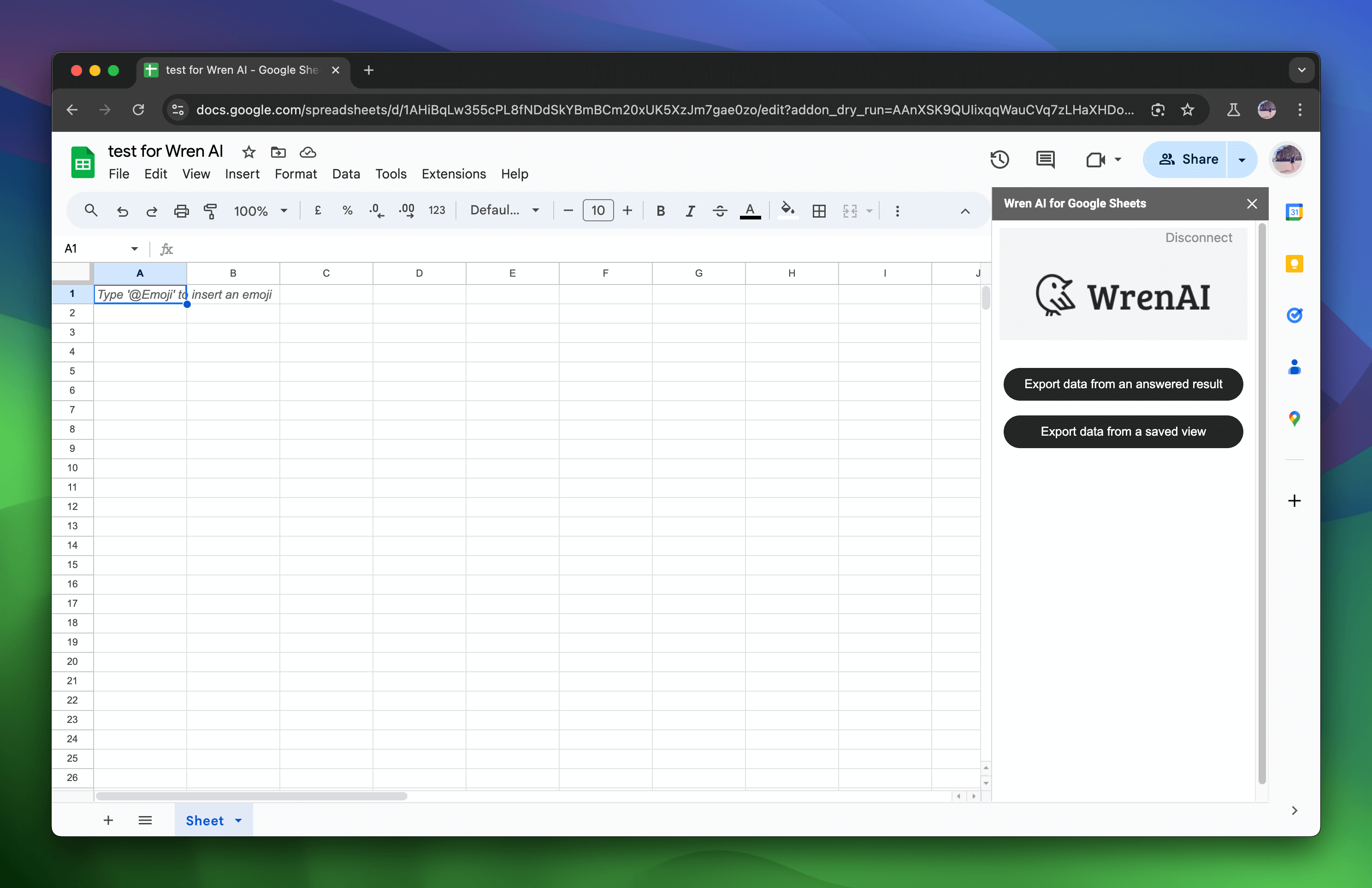
You will receive the thread history from the Wren AI server. Choose one to explore the thread.
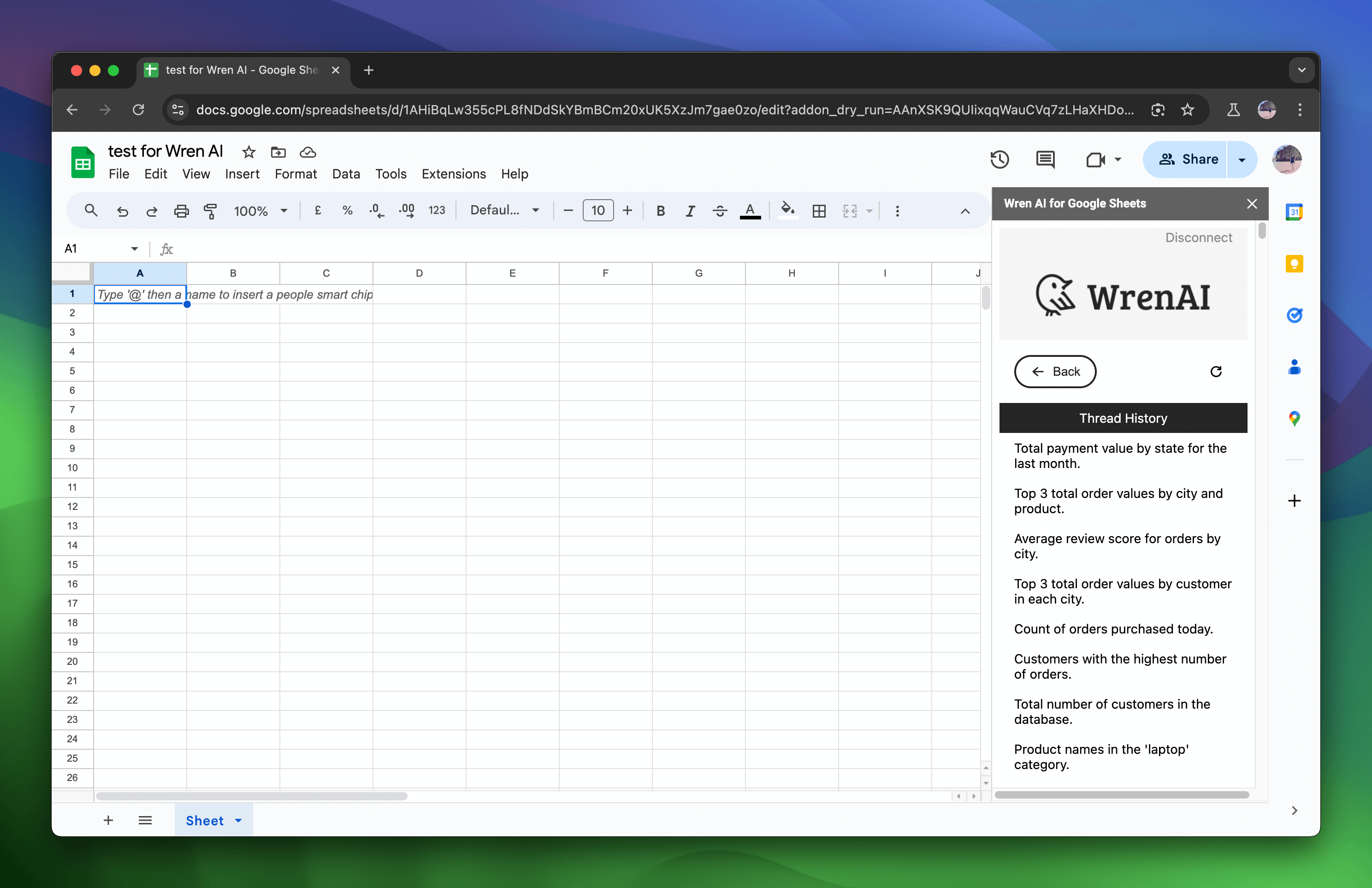
In the thread, all the following questions asked on the Wren AI server will be displayed. Both the question and the summary will appear on the page.
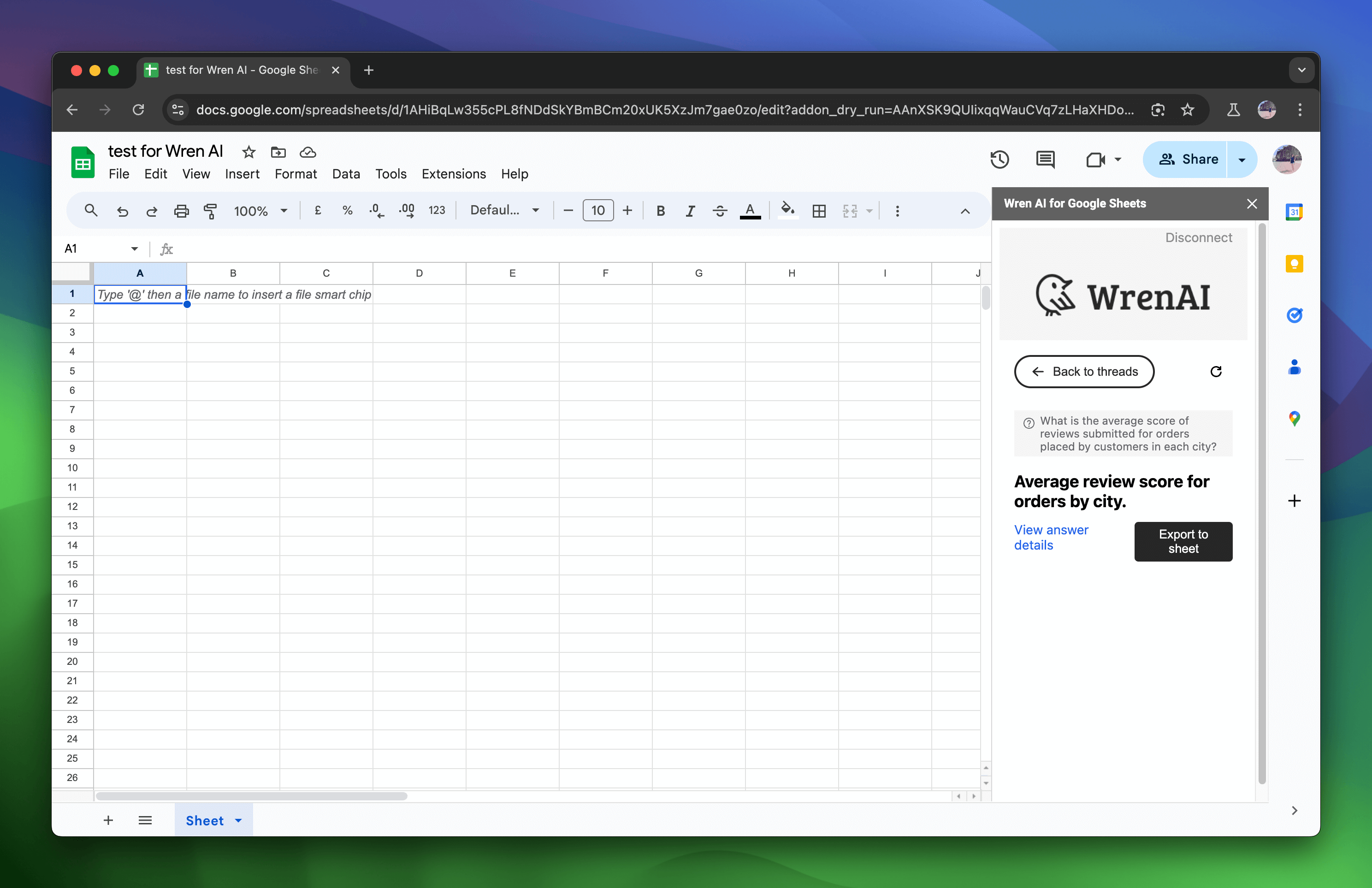
To see the thread details, click View answer details to navigate to the thread page
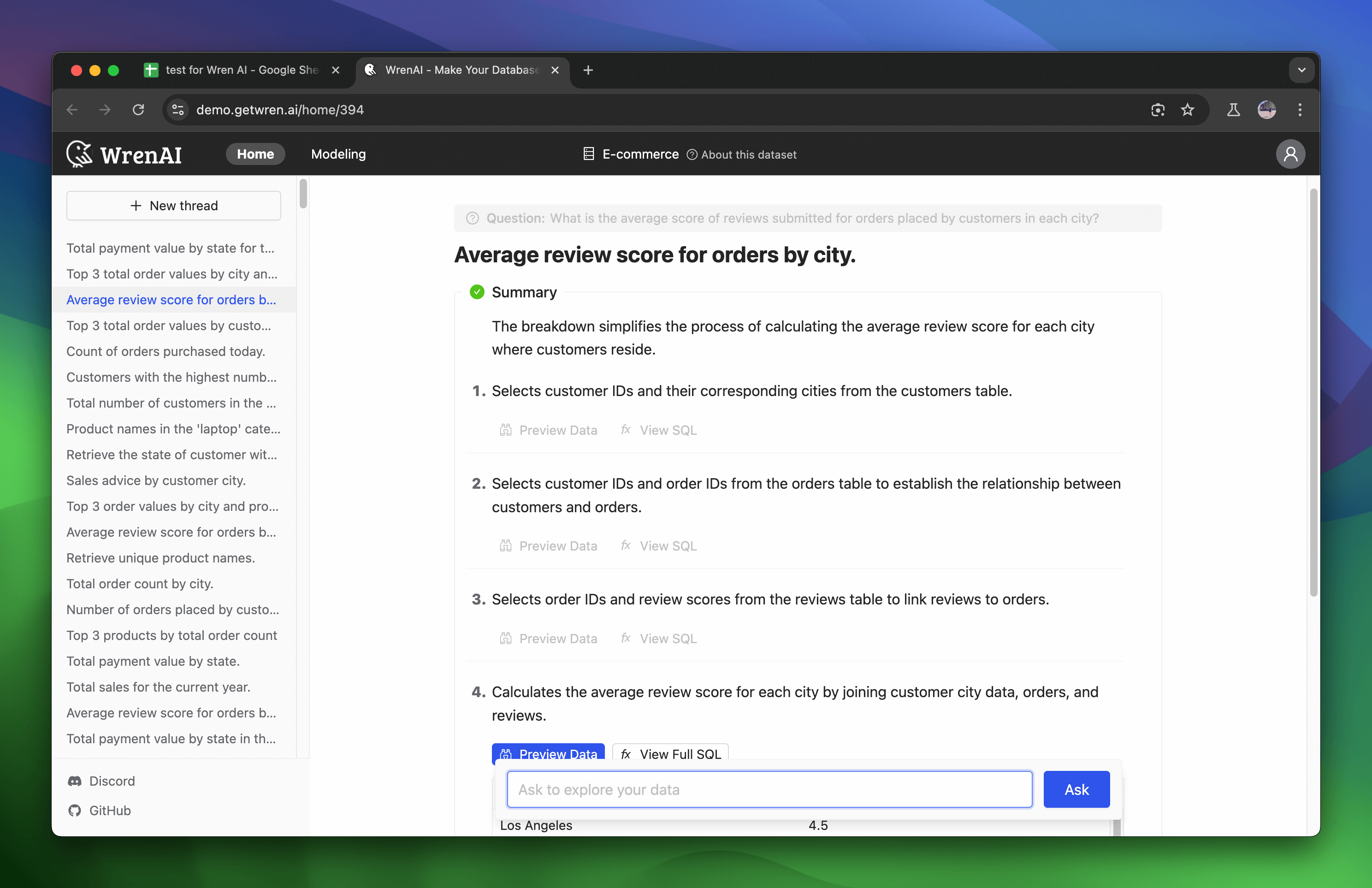
To export data, click the Export to Sheet button. This will export your thread results into a sheet, opening a new sheet to display the data.
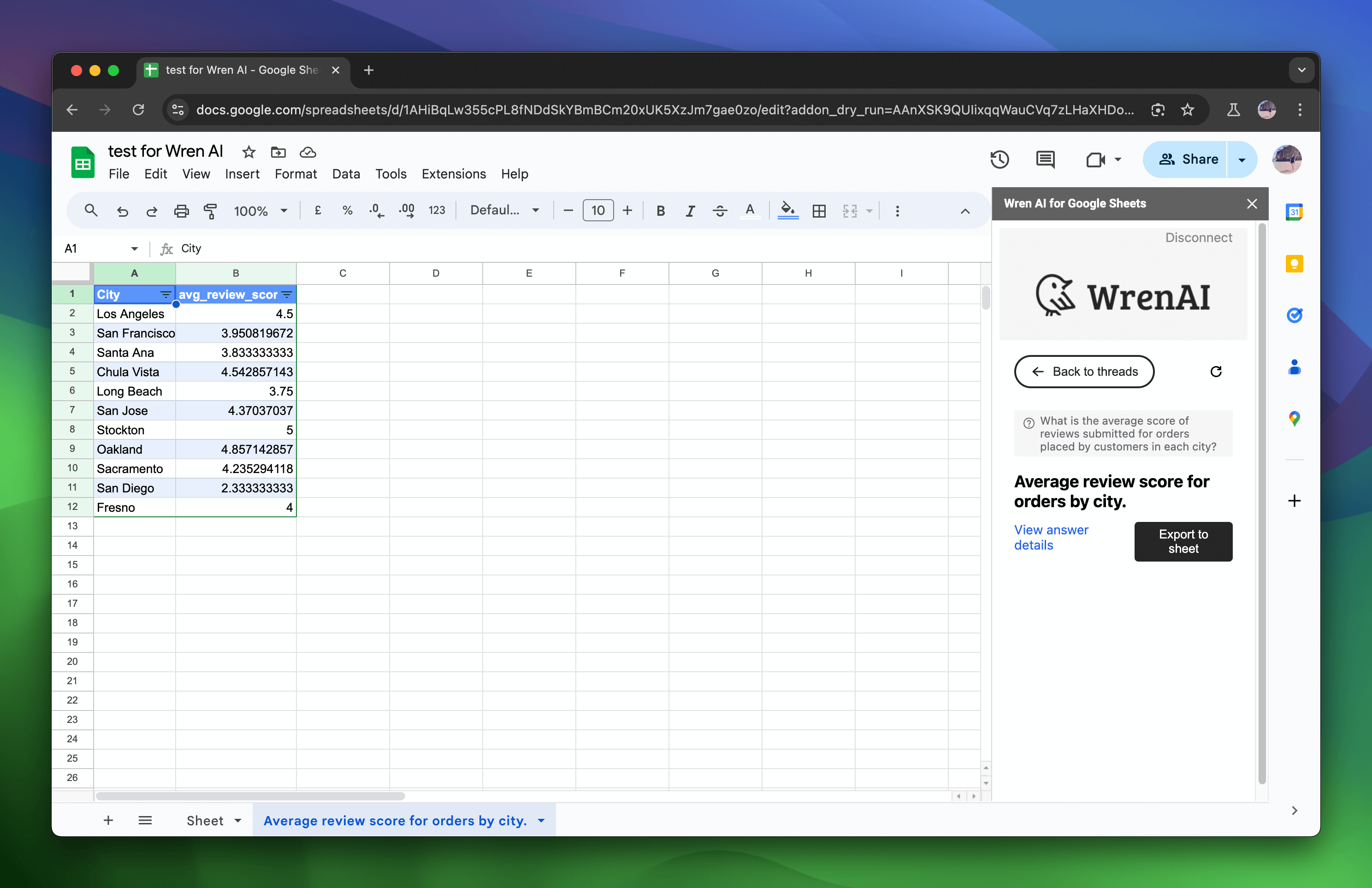
Export a View Result
Select Export data from a saved view
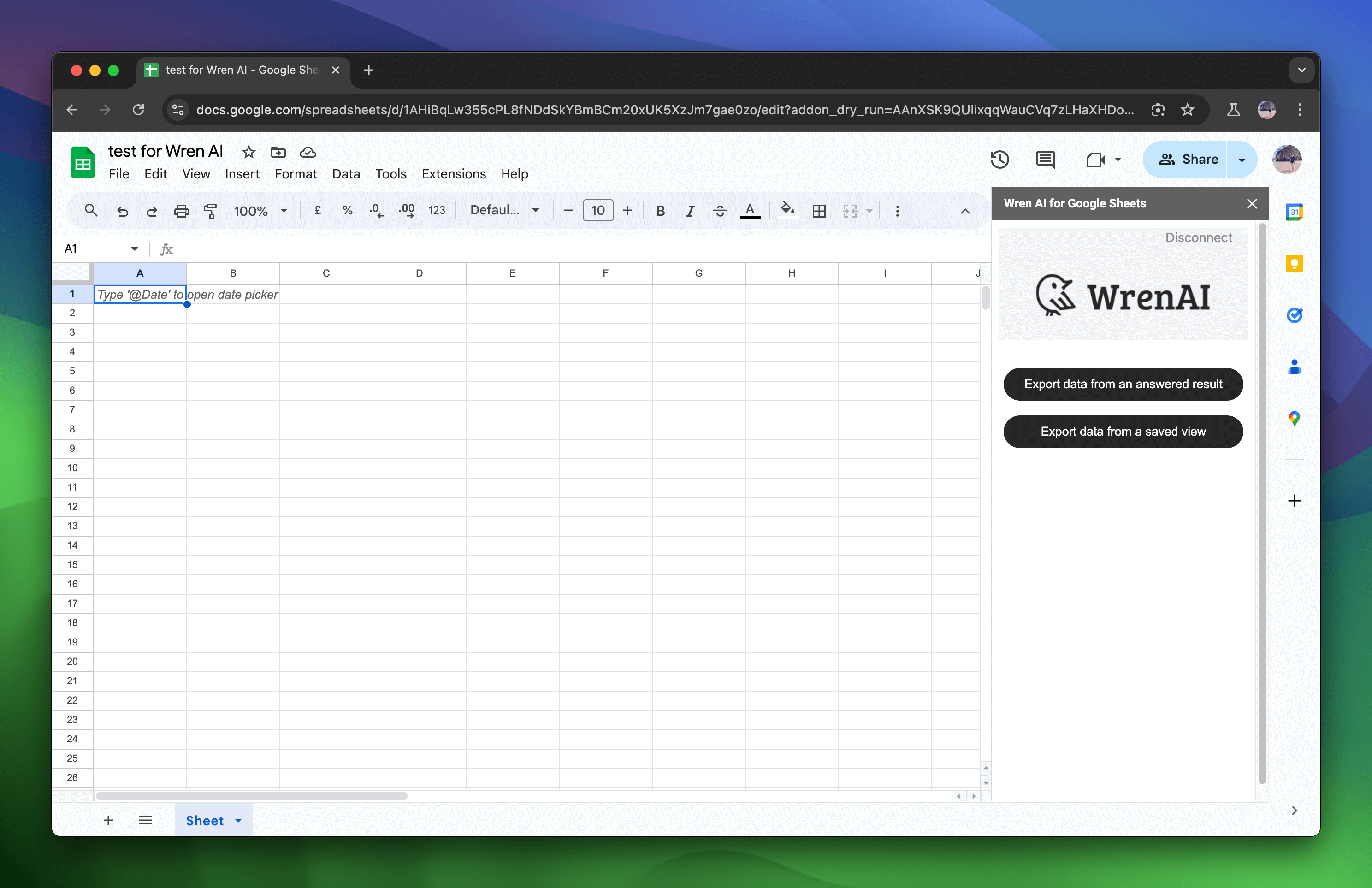
You will received all the saved views from Wren AI server.
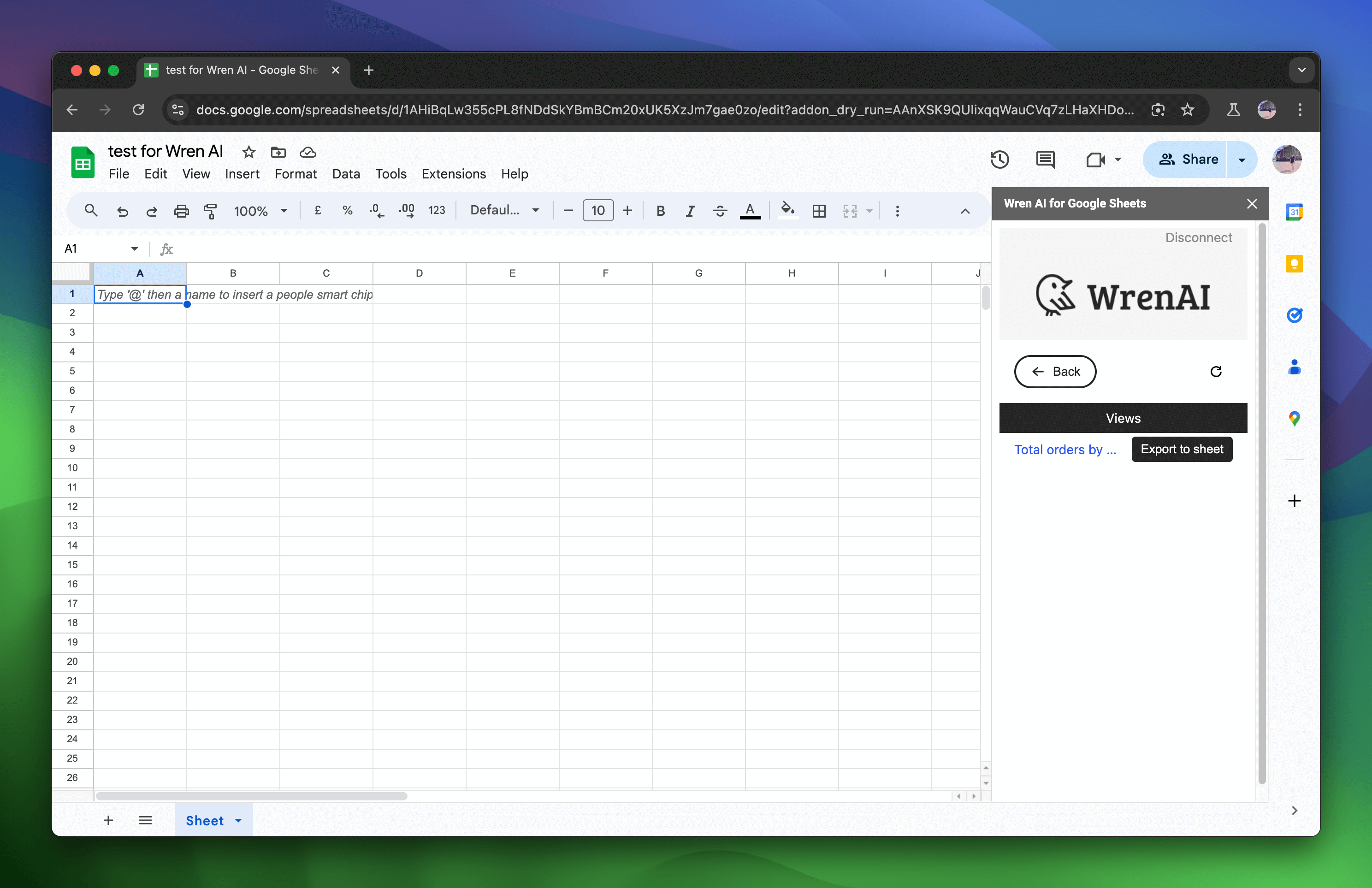
To see the view details, click on the view to navigate to the Modeling page and check the view metadata.
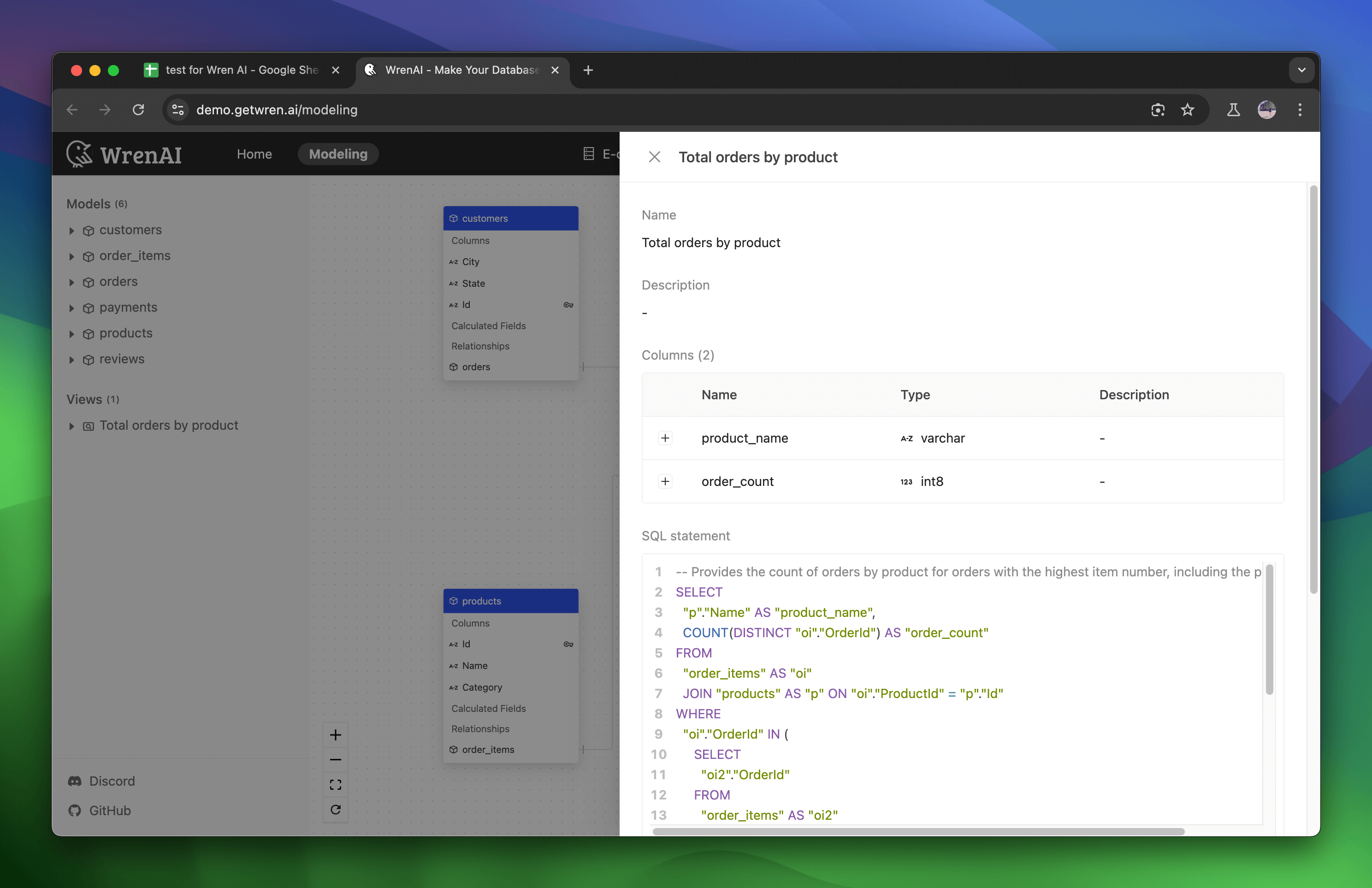
To export data, click the Export to Sheet button. This will export your view data into a sheet, opening a new sheet to display the data.