Asking Questions
In the Home page, you can ask questions or data requests and get results with step-by-step breakdown generated by LLMs.
Ask Questions
Enter your questions in the question block and click the Ask button.
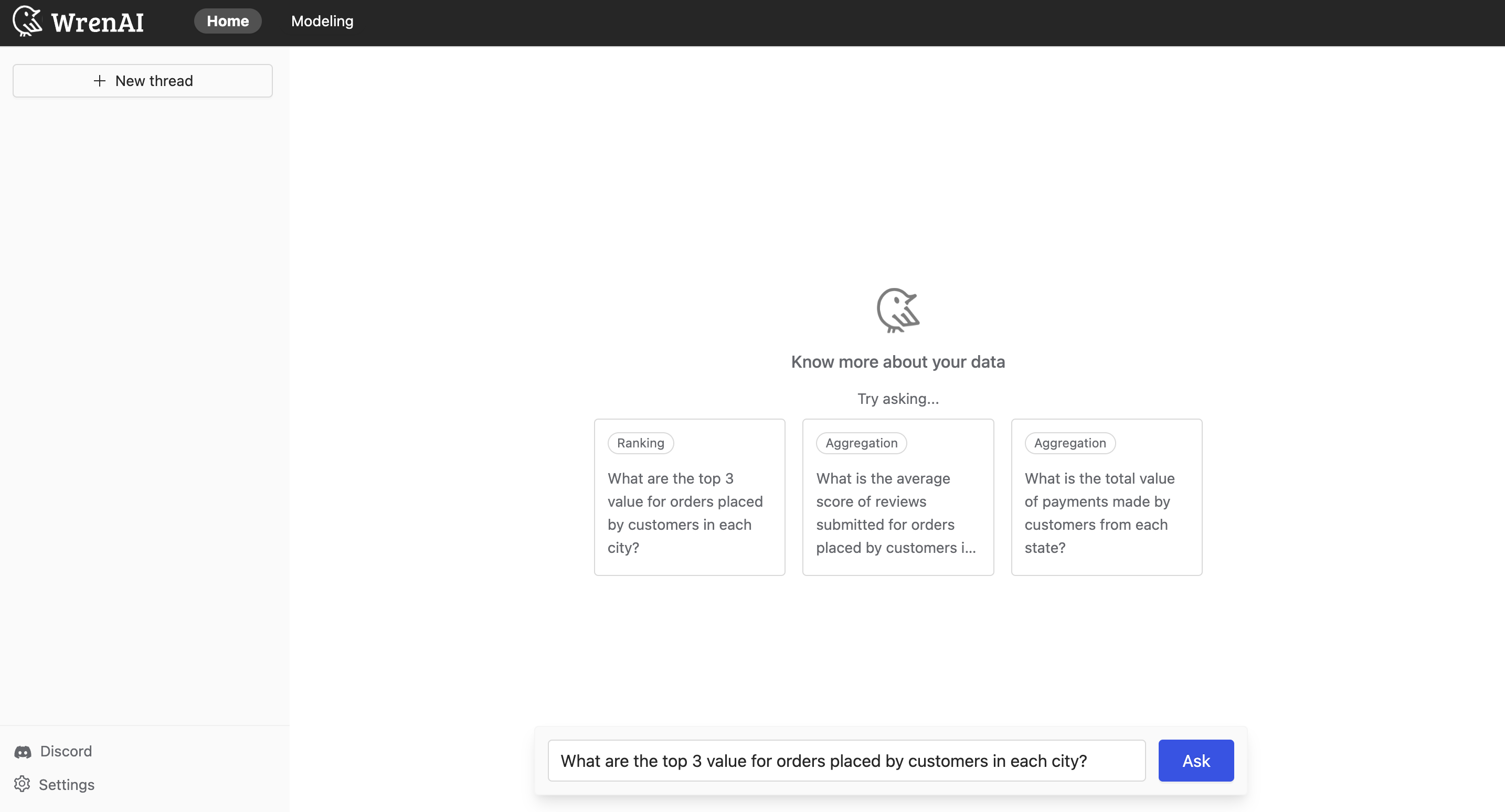
You will receive several recommended results. Please select the most appropriate one to view more details. You can also quickly view the SQL for each result to assist you in making a choice.
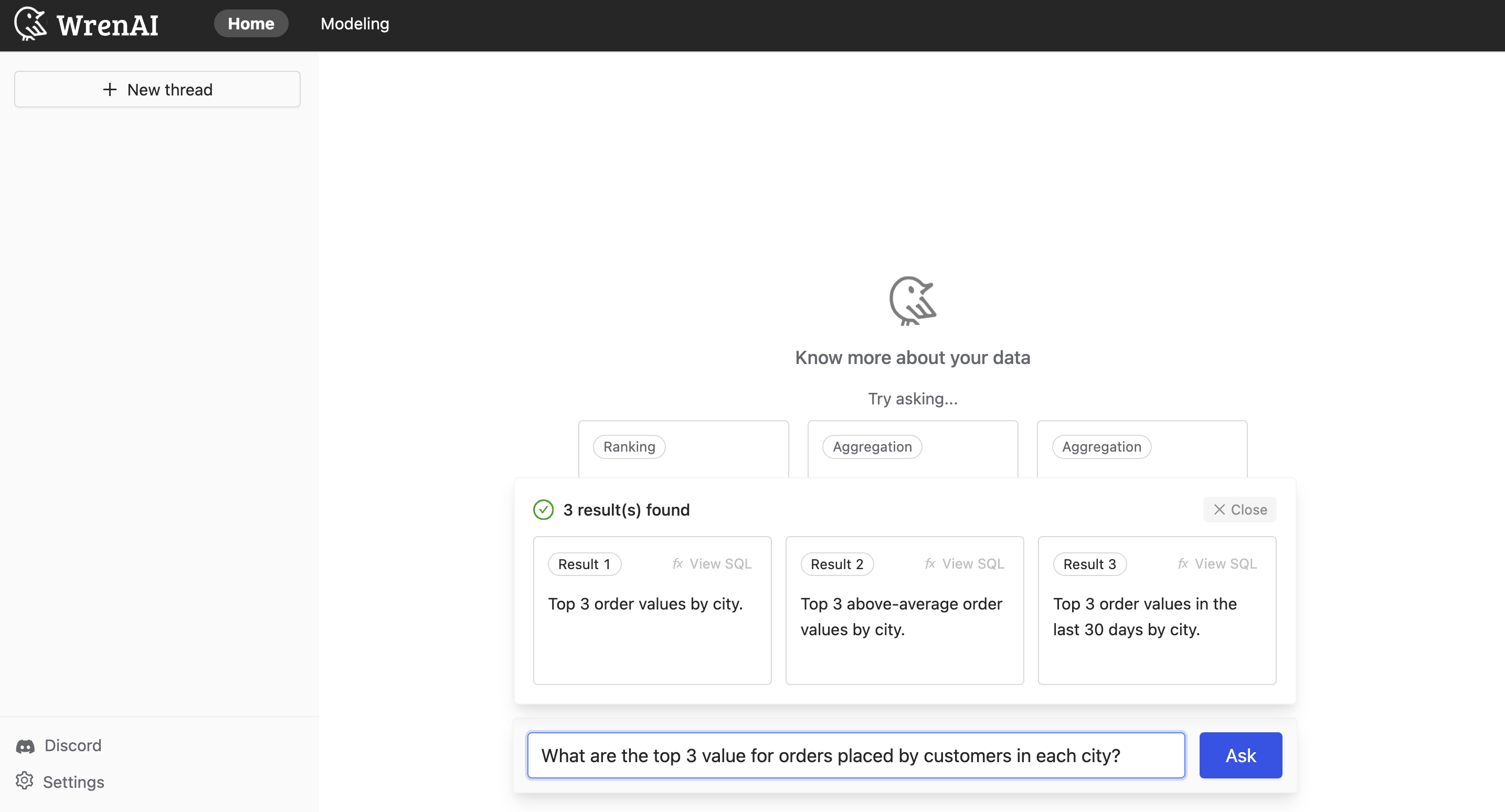
You might get a system prompt that says No relevent data if your question is not clear enough or is not relevent to your data. Please try click the ask button again first. If you still didn't get any results, please rephrase your question.
Answer Details
After selecting a result, you will be redirected to a thread page to view answer details.
See Know your answers to find out what answer contents you will get.
Follow-up Questions
In each thread, you can ask following questions to continuously refine your requests and get more precise results.
See Know your answers for more details.