CLI Installation and Login
1. Install the CLI
Installation
- macOS (Apple Silicon)
- macOS (Intel)
- Linux (x86_64)
- Linux (ARM64)
- Windows
Install:
curl -L https://assets.getwren.ai/wren_cli/latest/macos/wren-darwin-arm64.tar.gz \
| tar -xz && sudo mv wren-darwin-arm64 /usr/local/bin/wren && wren
Download link: wren-darwin-arm64.tar.gz
Install:
curl -L https://assets.getwren.ai/wren_cli/latest/macos/wren-darwin.tar.gz \
| tar -xz && sudo mv wren-darwin /usr/local/bin/wren && wren
Download link: wren-darwin.tar.gz
Install:
curl -L https://assets.getwren.ai/wren_cli/latest/linux/wren-linux.tar.gz \
| tar -xz && sudo mv wren-linux /usr/local/bin/wren && wren
Download link: wren-linux.tar.gz
Install:
curl -L https://assets.getwren.ai/wren_cli/latest/linux/wren-linux-arm64.tar.gz \
| tar -xz && sudo mv wren-linux-arm64 /usr/local/bin/wren && wren
Download link: wren-linux-arm64.tar.gz
- Download: wren-windows.zip
- Extract the archive
- Add the extracted directory to your system PATH, or run the executable directly
2. Log in to Wren AI Cloud
Authenticate before creating or updating projects.
wren auth login
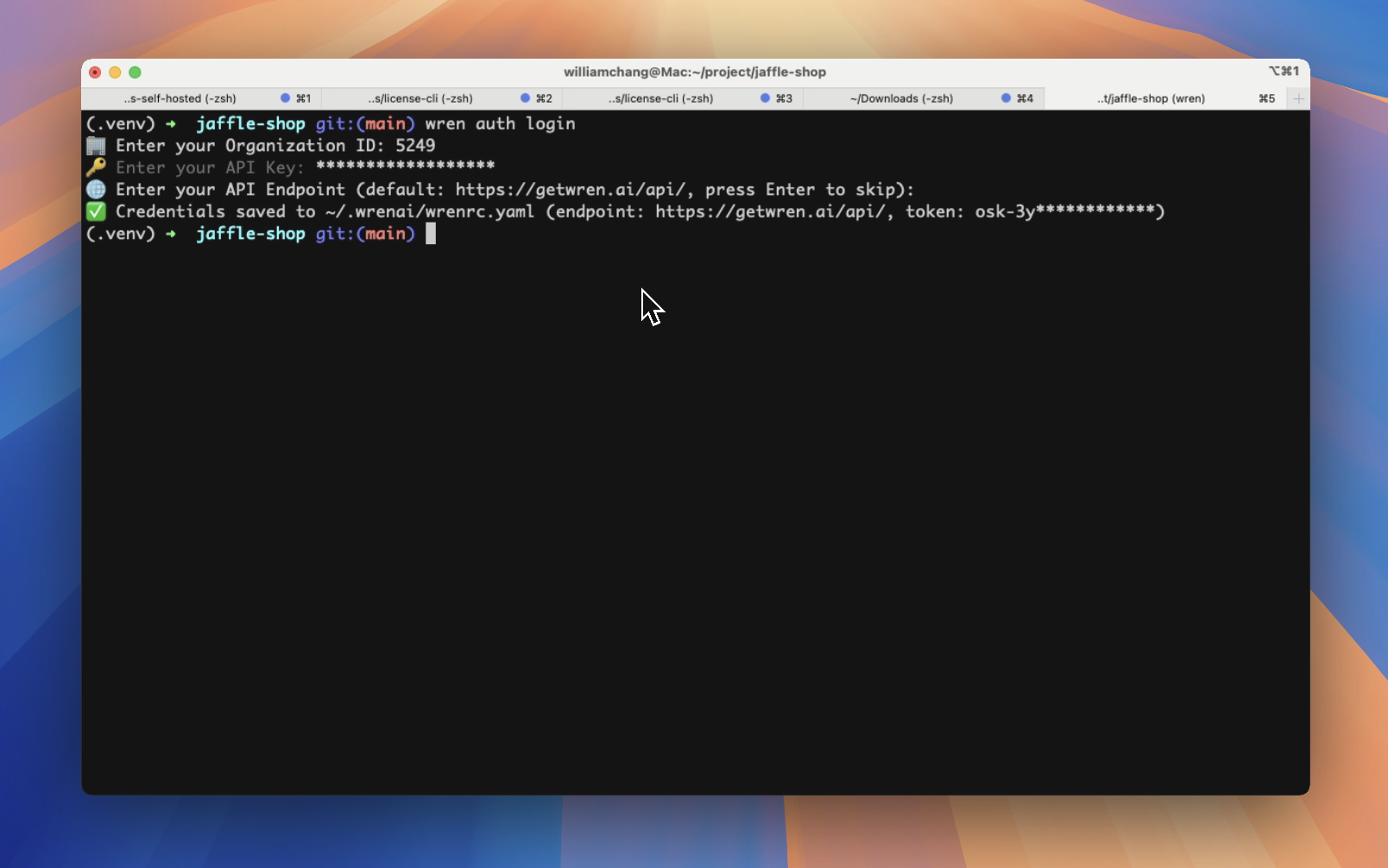
You will be prompted for:
- Organization ID: Your Wren AI organization identifier.
- 💡 Visit
Settings->Organization->Generalto get your organization ID.
- 💡 Visit
- API Key: Your authentication token.
- 💡 Check Organization API Keys for more information.
- API Endpoint: (Optional) Defaults to https://cloud.getwren.ai/api/
Credentials are stored in
~/.wrenai/wrenrc.yaml.
Upgrading the Wren CLI
To upgrade to the latest version, download and install the new binary using the same installation method for your platform.
Check your current version
Before upgrading, check your installed version:
wren version
The latest version is 0.1.0.
Upgrade steps
Follow the installation instructions for your platform to download and install the latest version. The new binary will replace your existing installation.
- macOS (Apple Silicon)
- macOS (Intel)
- Linux (x86_64)
- Linux (ARM64)
- Windows
curl -L https://assets.getwren.ai/wren_cli/latest/macos/wren-darwin-arm64.tar.gz \
| tar -xz && sudo mv wren-darwin-arm64 /usr/local/bin/wren
curl -L https://assets.getwren.ai/wren_cli/latest/macos/wren-darwin.tar.gz \
| tar -xz && sudo mv wren-darwin /usr/local/bin/wren
curl -L https://assets.getwren.ai/wren_cli/latest/linux/wren-linux.tar.gz \
| tar -xz && sudo mv wren-linux /usr/local/bin/wren
curl -L https://assets.getwren.ai/wren_cli/latest/linux/wren-linux-arm64.tar.gz \
| tar -xz && sudo mv wren-linux-arm64 /usr/local/bin/wren
- Download the latest version: wren-windows.zip
- Extract the archive
- Replace the existing executable with the new one in your installation directory
Verify the upgrade
After installation, verify the new version:
wren version
You should see version 0.1.0.
Backward compatibility
The Wren CLI maintains backward compatibility across versions. Your existing:
- Authentication credentials (
~/.wrenai/wrenrc.yaml) - Project configurations (
.wrenconfig) - Metadata configurations